For Developers
Troubleshooting Issues
How to Grant Scopes
Veracross grants Edlink permission to specific information via "scopes" and they can be updated in your Veracross account. Your support representative will provide you with a list of scopes that must be enabled.
- In Veracross, navigate to Identity & Access Management.
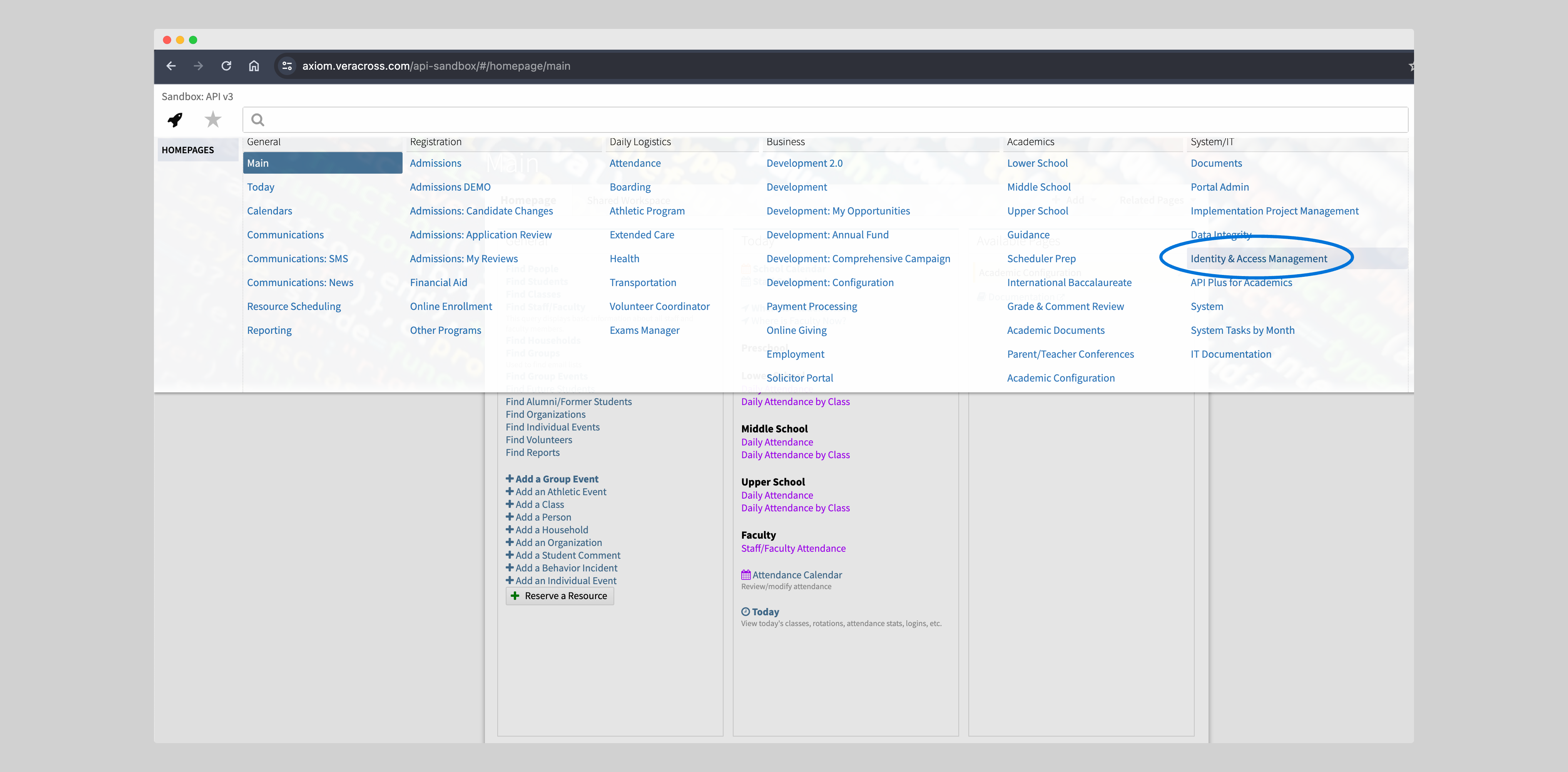
- Click on the Edlink OAuth application (if it is visible), or search for it in the Find OAuth Applications user interface.
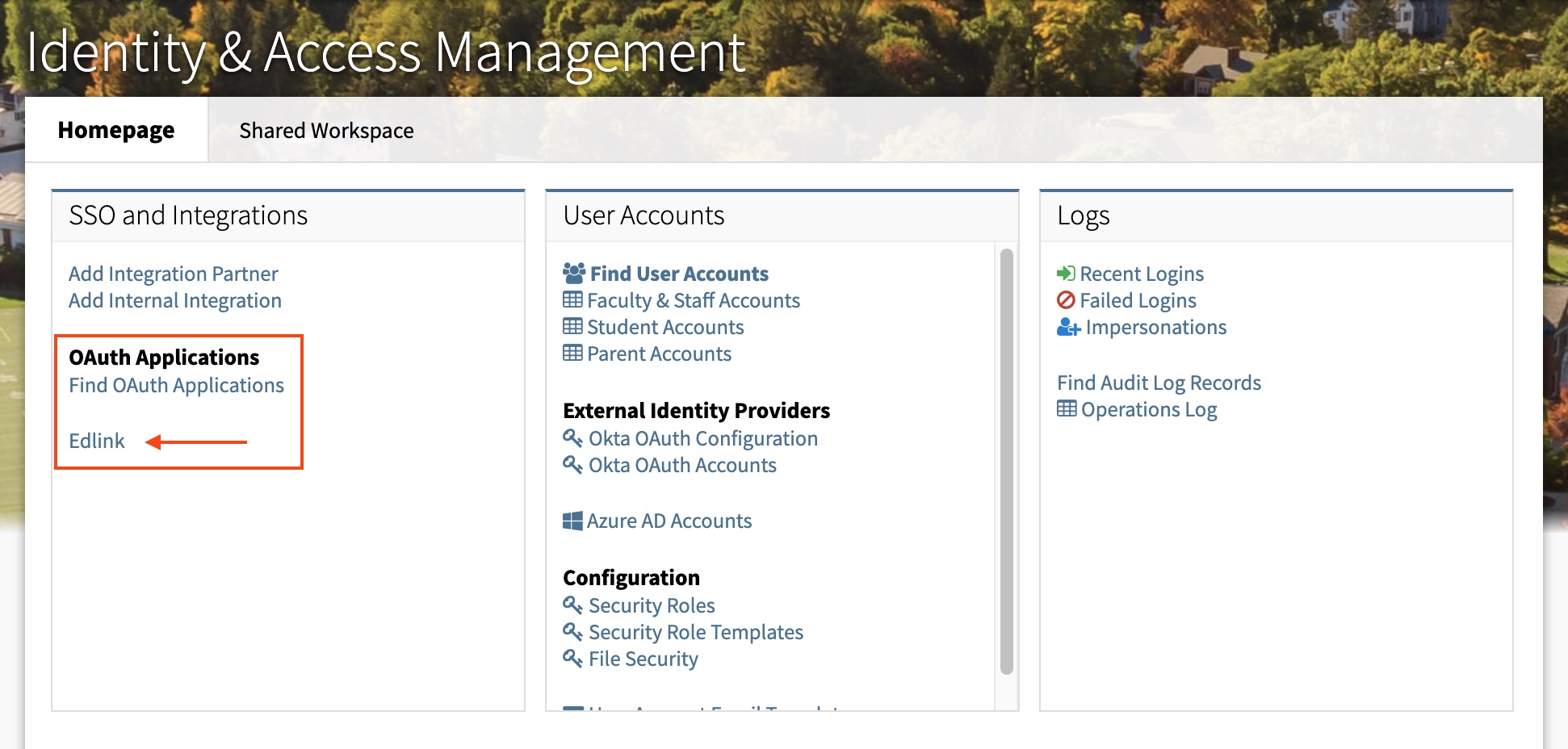
- Click Scopes in the left navigation bar and ensure that the required scopes have been enabled by ticking the boxes next to them.
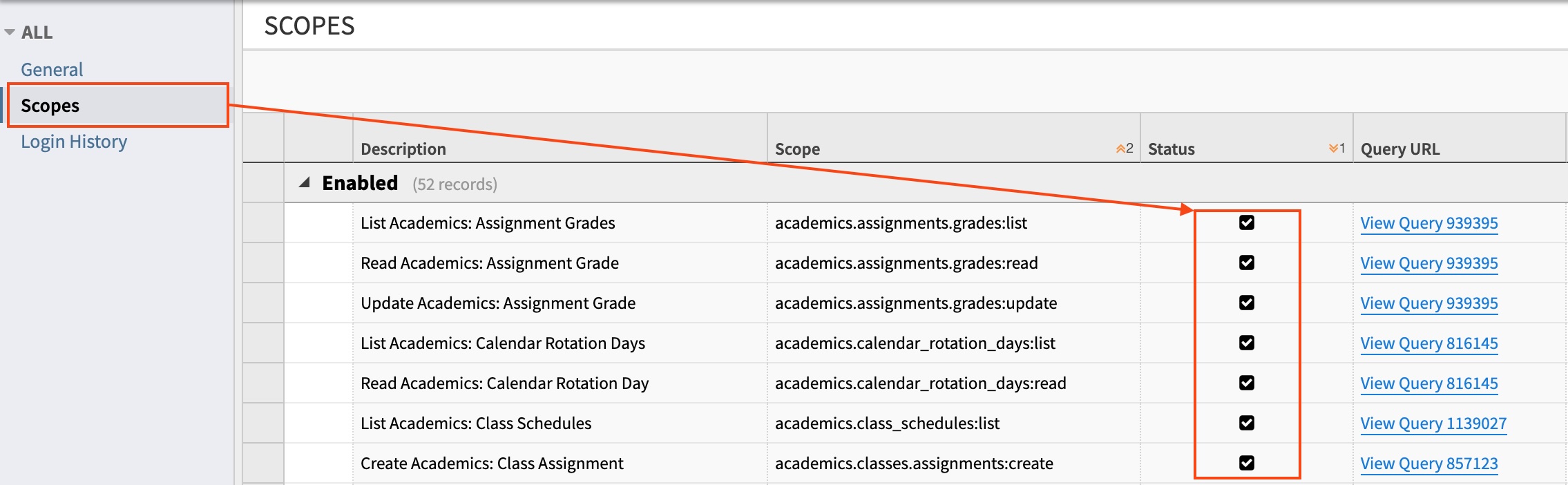
- Many changes made in Veracross take effect immediately, but if the user interface provides you with a Save button, then please click it to save your changes.
If you encounter additional issues or need assistance, please contact Edlink support or your Customer Success Manager.