Connecting ManageBac
You must have access to the ManageBac API Manager setting to complete the integration process.
The API Manager will be an option underneath "Develop" in the left-hand bar on the settings page. You must also have the ability to create API Tokens.
ManageBac offers an API that allows Edlink to securely sync and manage data from ManageBac. For more information on ManageBac's API, see the Reference Documentation or their public help page on ManageBac's website.
If you are connecting Flow ManageBac provides their own documentation here.
Before you begin
Before you can connect Edlink to ManageBac, you need to enable the ManageBac API. To do this, follow the steps outlined in the ManageBac API help page. Edlink will try to sync as much data as it is given permission to access. If there is data missing, please check the permissions granted to Edlink via the API Key settings in ManageBac.
Setup
To start, click on the administrator integration link provided to you by the learning app.
- Click "Get Started"
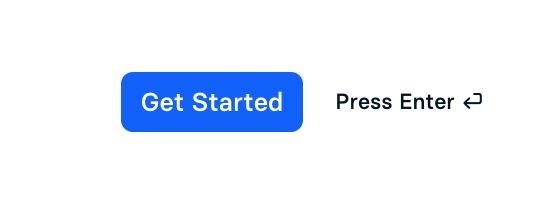
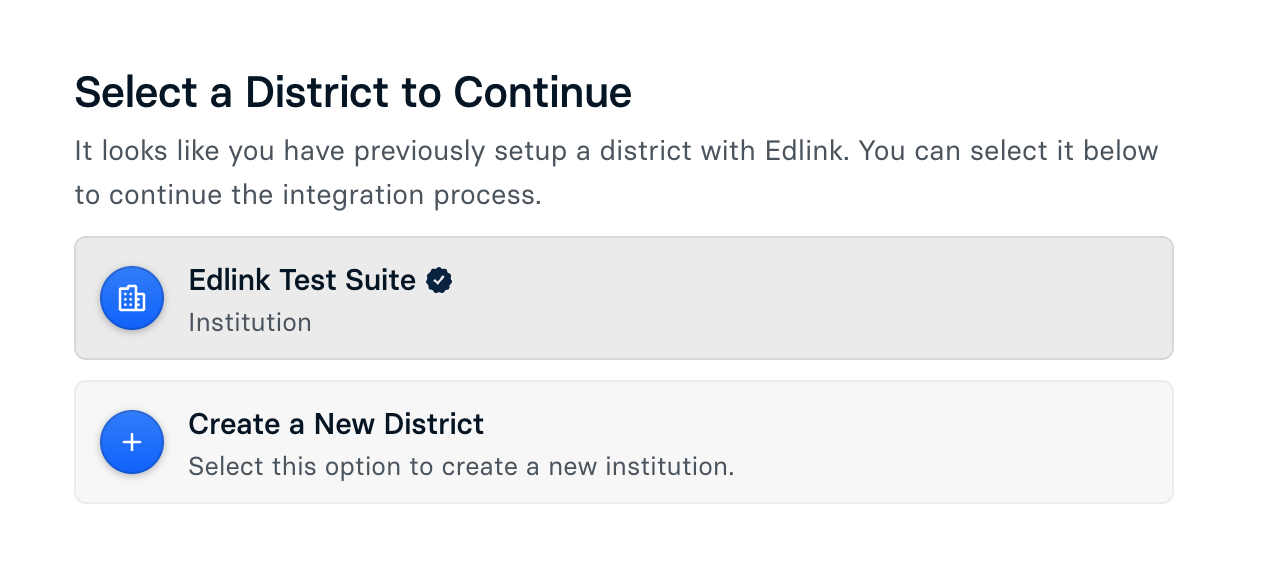
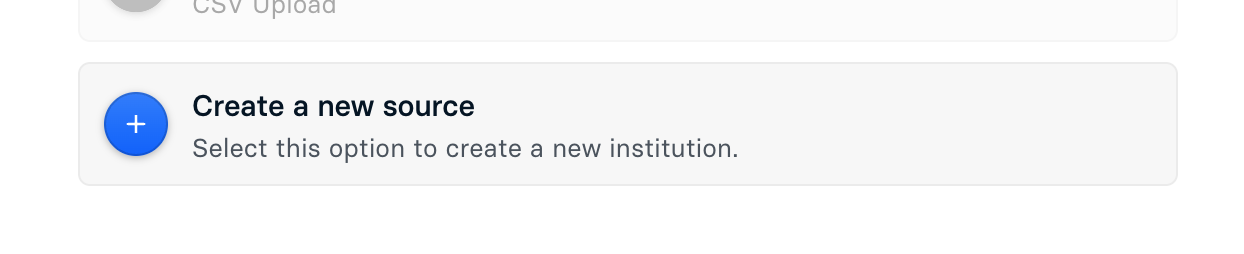
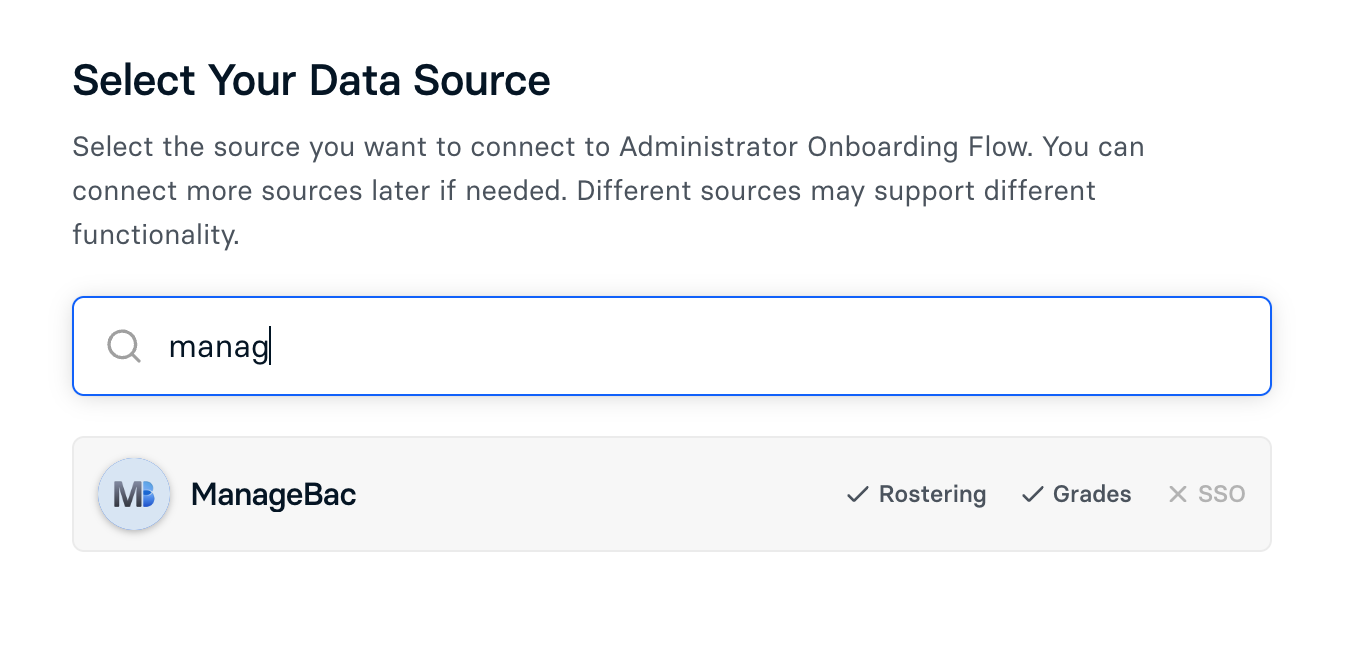
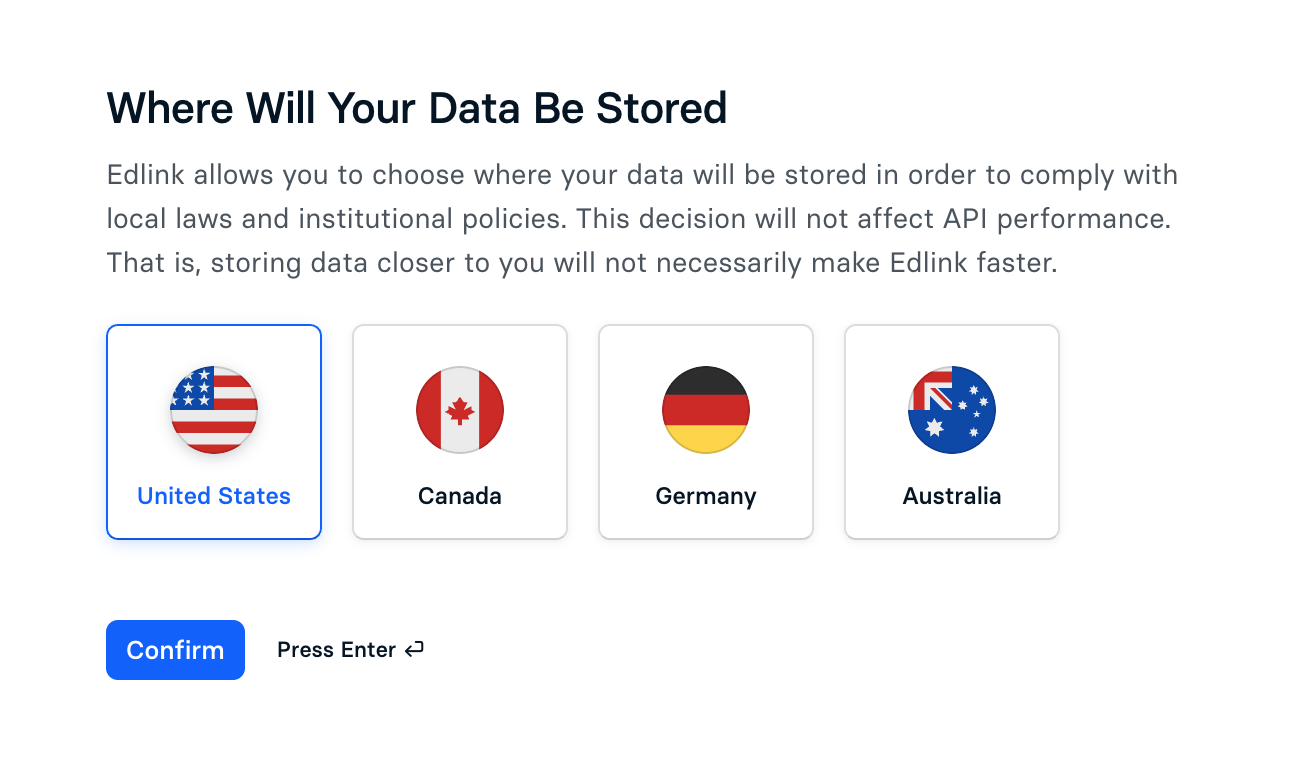
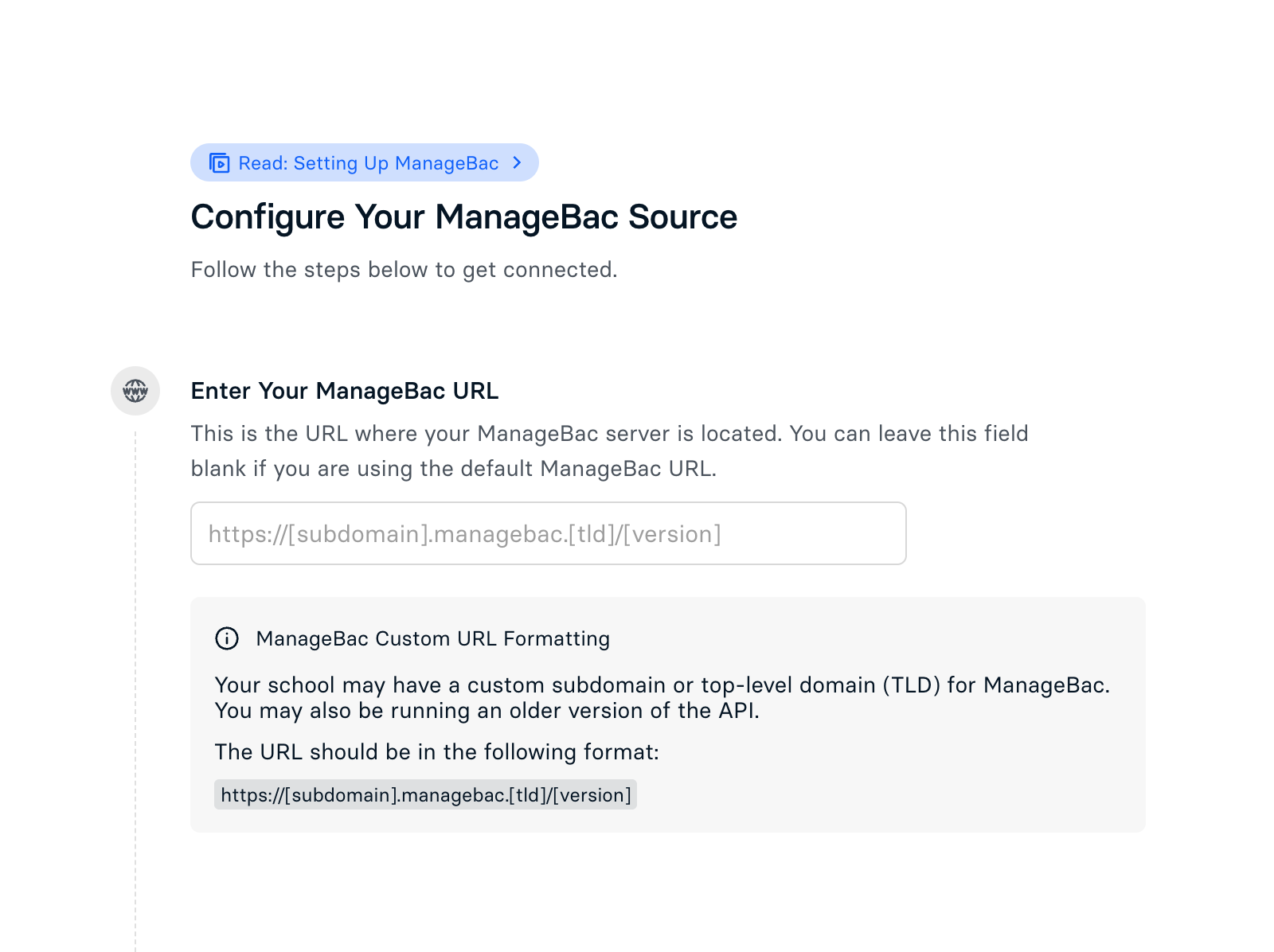
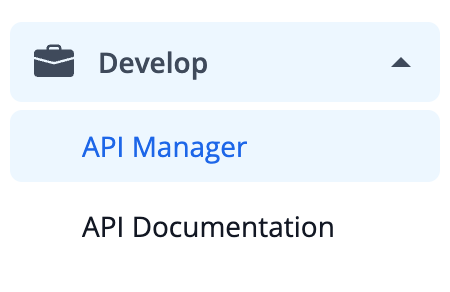
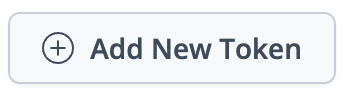
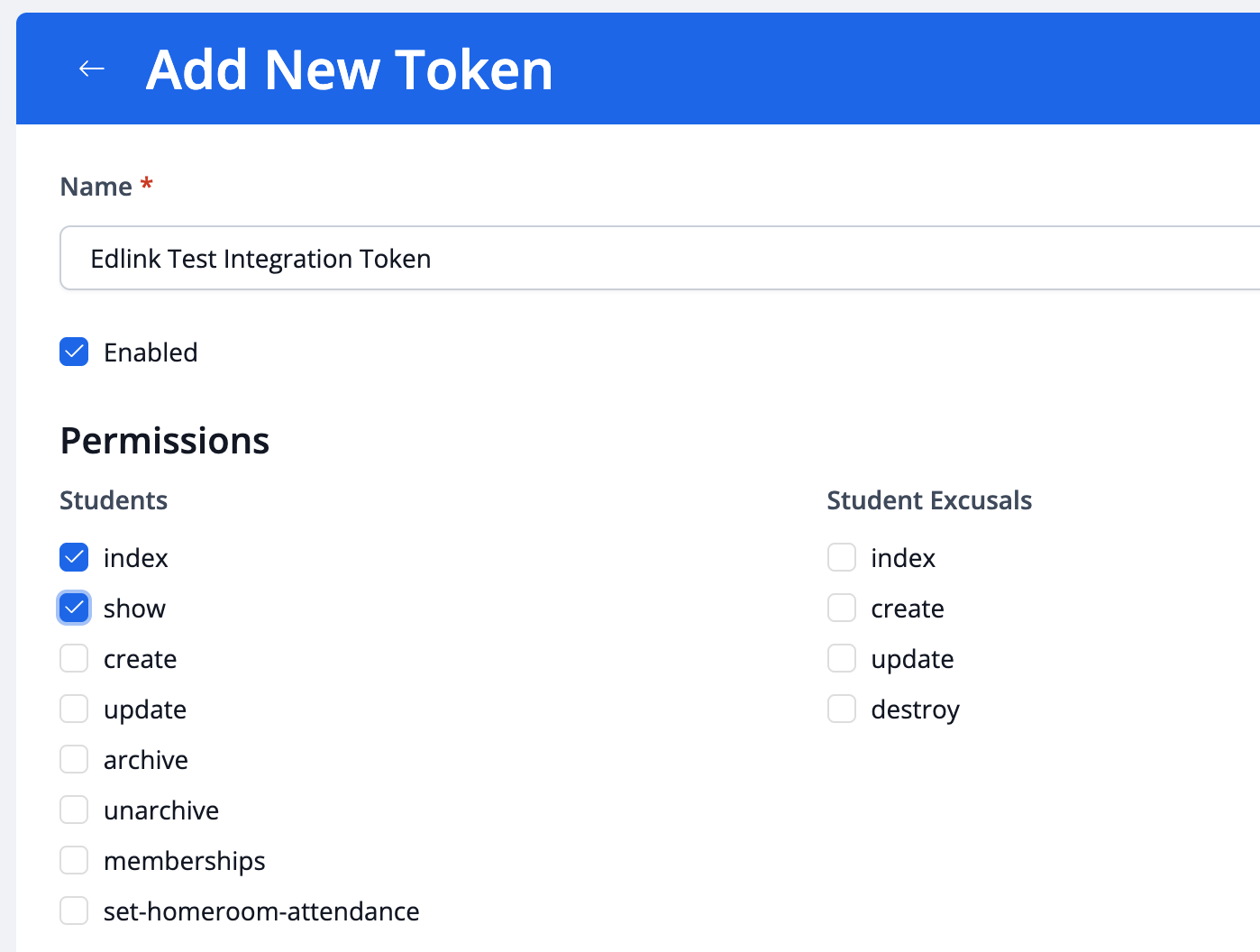
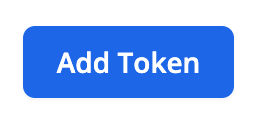
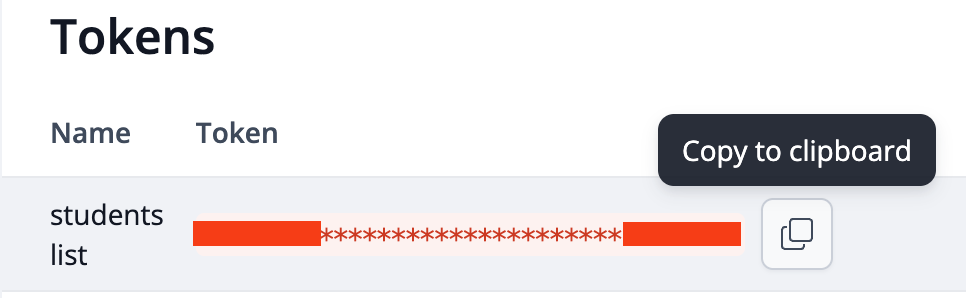
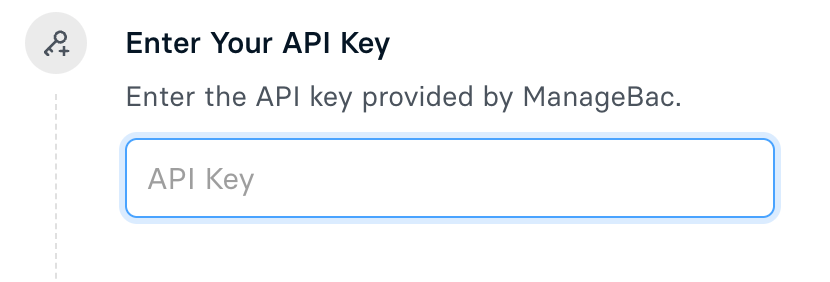
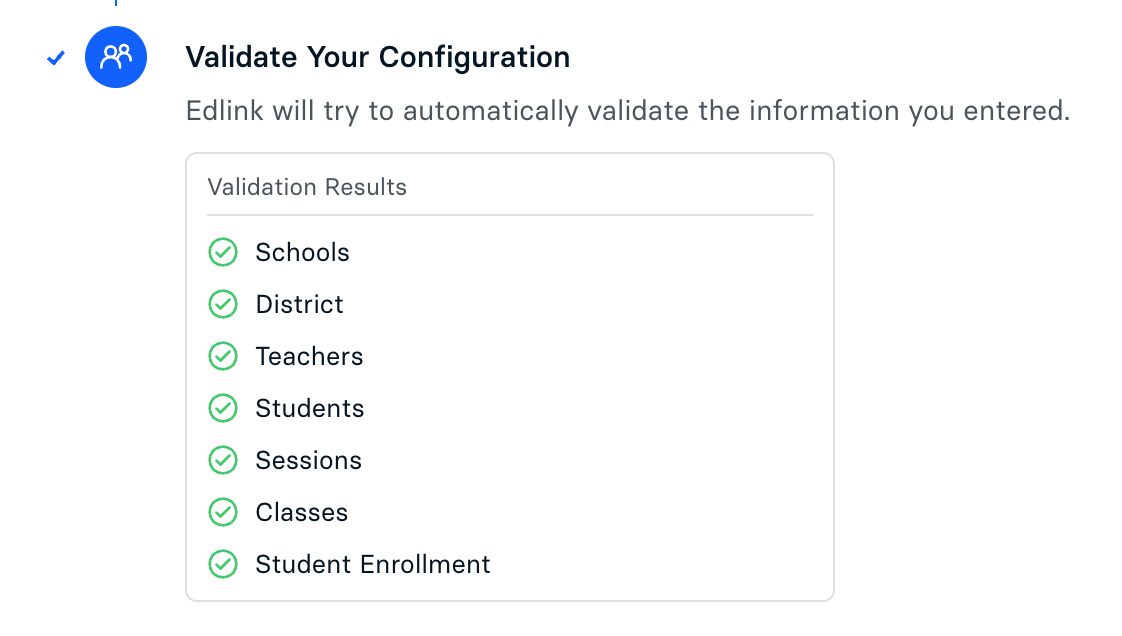
Well Done!
You're now finished. Your organization's data will appear in the dashboard within 24 hours.
Any Questions?
If you still have questions, please contact our support team and we'll get back to you within 24 business hours.