Service Accounts
Sometimes, developers want to build deeper integrations with the Edlink Dashboard in order to automate business processes like Onboarding Schools or Setting Sharing Rules. Collectively, these endpoints are called the Meta API, and they may be called by service accounts.
A service account is very similar to a normal user account, but it is not associated with a specific human person. Service accounts may be used to develop integrations that can run on their own, without worrying about individual user sessions or team members joining or leaving your team. In addition, when requests are logged, they will be logged under the service account name, which makes it easier to track down issues and maintain accountability.
To find the Service Accounts page, click the settings icon (⚙️) at the bottom of the navigation bar and select Service Accounts from the sidebar.
Managing Service Accounts
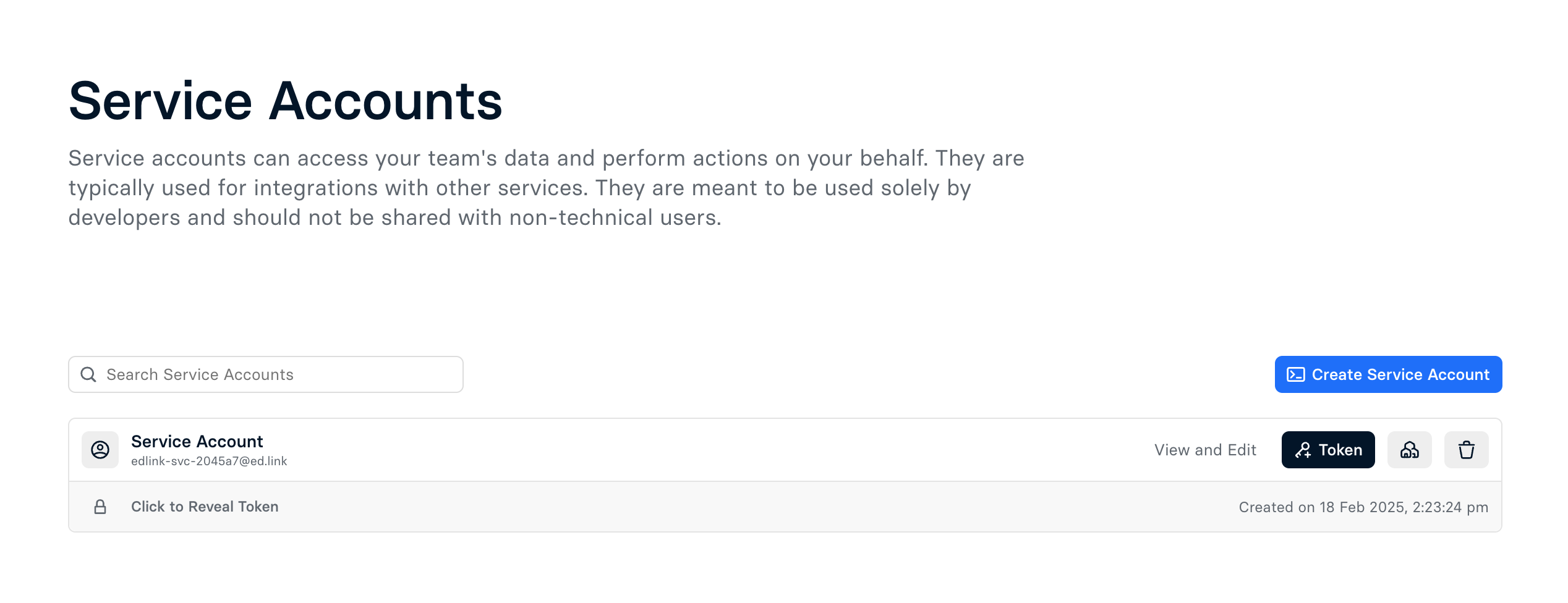
From the service accounts page, you can create new service accounts, view existing service accounts, rotate API keys, and manage their permissions. Service accounts belong to a specific team, so if you need to make API requests to multiple teams, you will need to create a service account for each team. Service accounts can have many active tokens at once, which makes it easy to rotate API keys without downtime.
Service Account Permissions
At the moment, your service account can only have two permission: Read and Write. These permissions are used to determine what actions the service account can perform on behalf of your team.
In the future, we may add more granular permissions.
Service accounts can act as a member of your team. It is imperative that you safely handle the access tokens associated with your service accounts. Treat them with the same level of security as your own account. If you believe that a service account token has been compromised, you should immediately rotate the access token and contact us for assistance.
