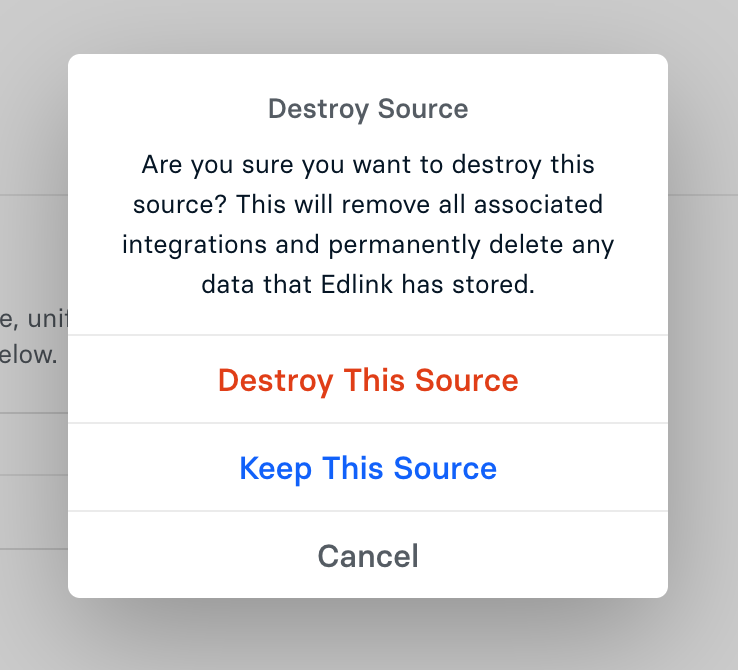For Companies & Schools
Disconnecting a Data Source
This process is irreversible. Please read carefully before disconnecting a source:
- All integrations will be destroyed — users will no longer be able to sign in or sync data.
- Any associated backups we store will be deleted, and all data from this source will be scrubbed from our database.
- The source itself will not be permanently deleted for 2 days. If you did this by accident, contact us immediately for help restoring it.
- If you only want to stop new data from syncing temporarily, use the toggle switch in the header instead.
- To disconnect your source from Edlink, go to your District Team in the Edlink Dashboard and select the source you want to disconnect.
- Click Settings in the left column, then scroll down to the section labeled Danger Zone.
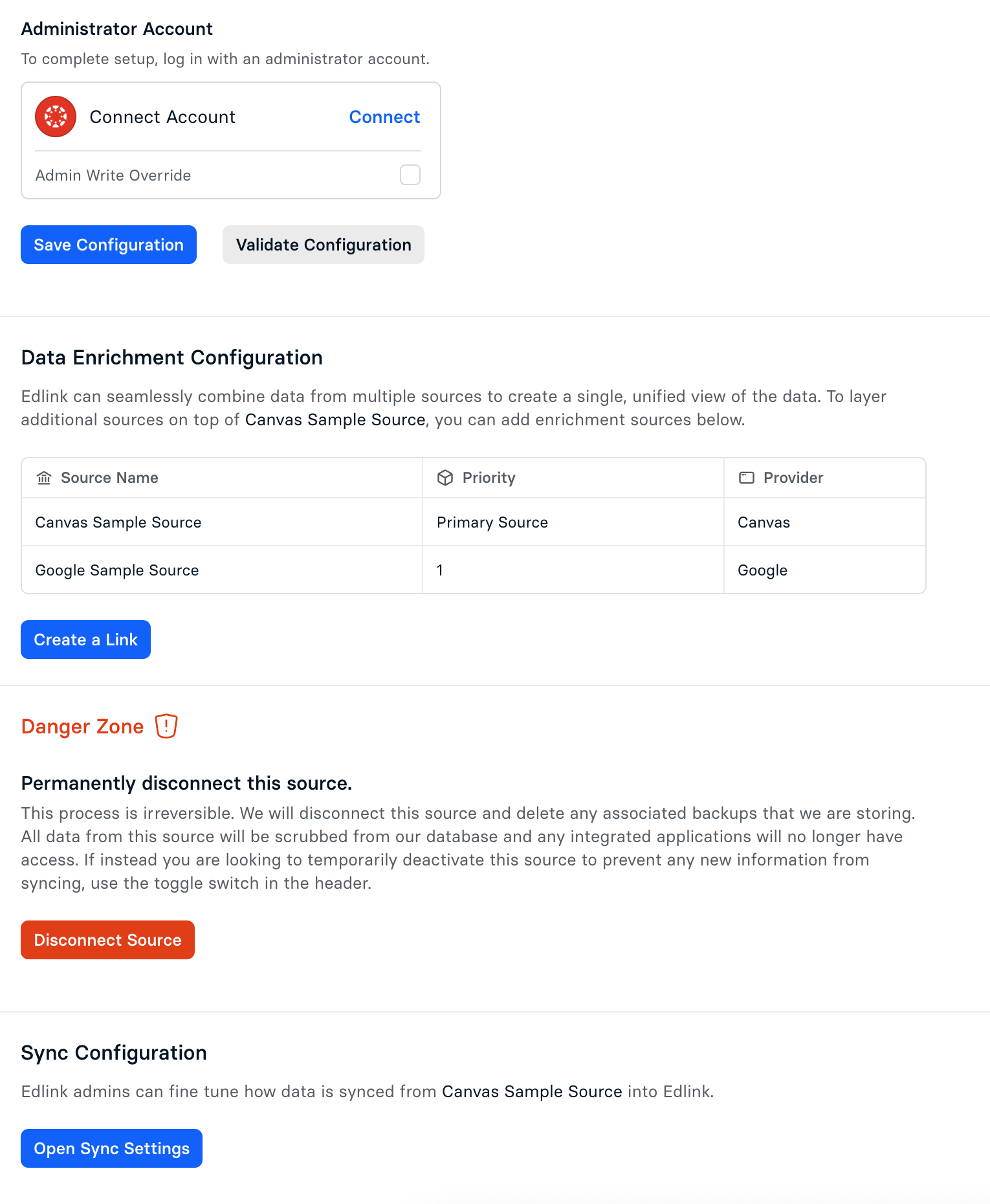
- Select Disconnect Source then click Destroy This Source.