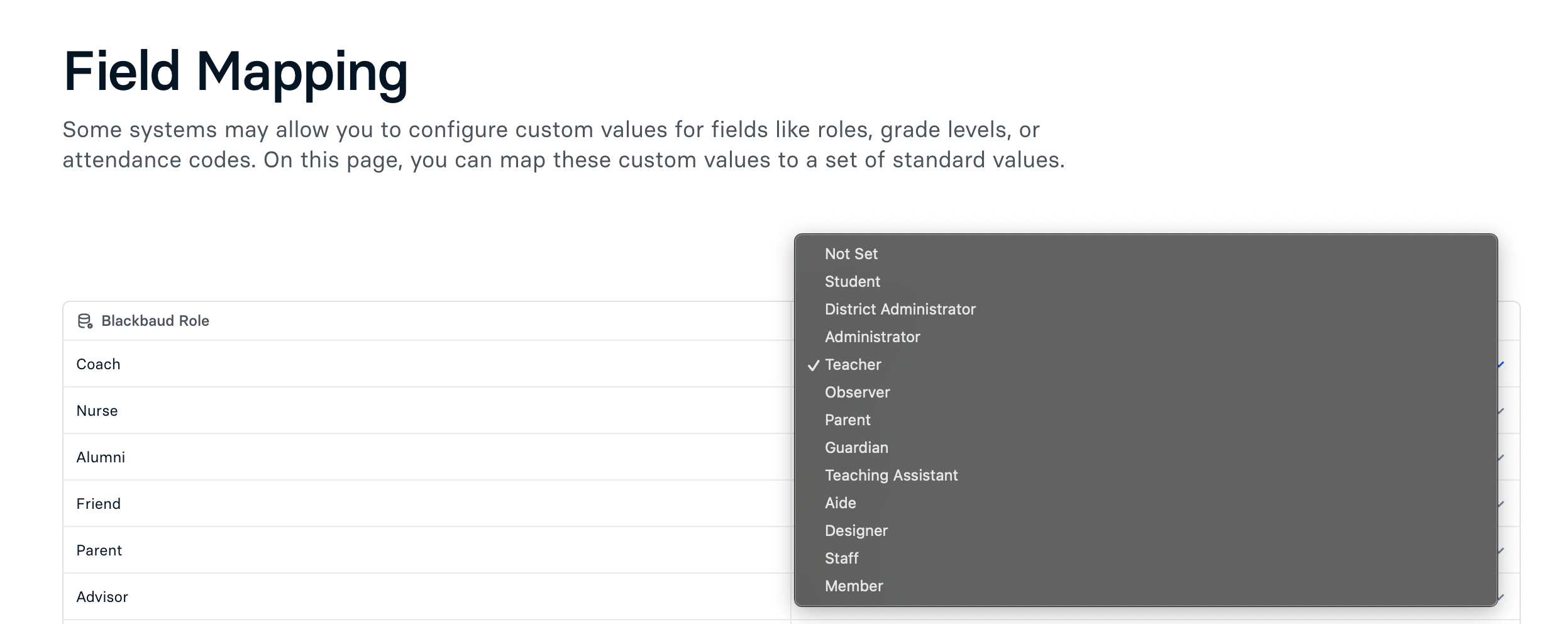For Developers
Mapping Custom Data Types
Custom Field Mapping is the process of translating the data from your Source provider (Blackbaud, Aeries, Canvas, etc...) to fit the Edlink Data Model.
As an example, many systems support Roles that we do not, like Coach.
Edlink deals with this by allowing you to specify what Edlink role we should translate the Coach role to, like teacher.
First, from the Source page, click on "Field Mapping" on the sidebar.
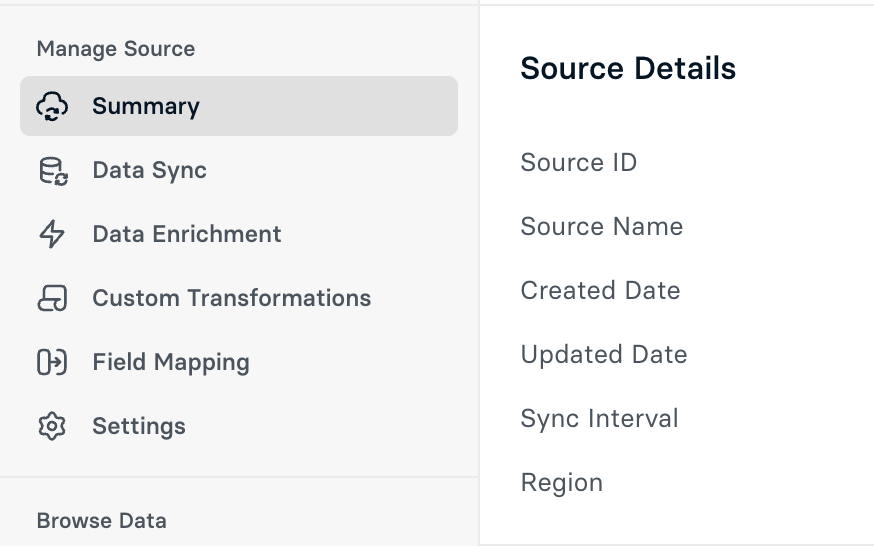
Then, for each supported option, select the Edlink version you would like it to translate to.
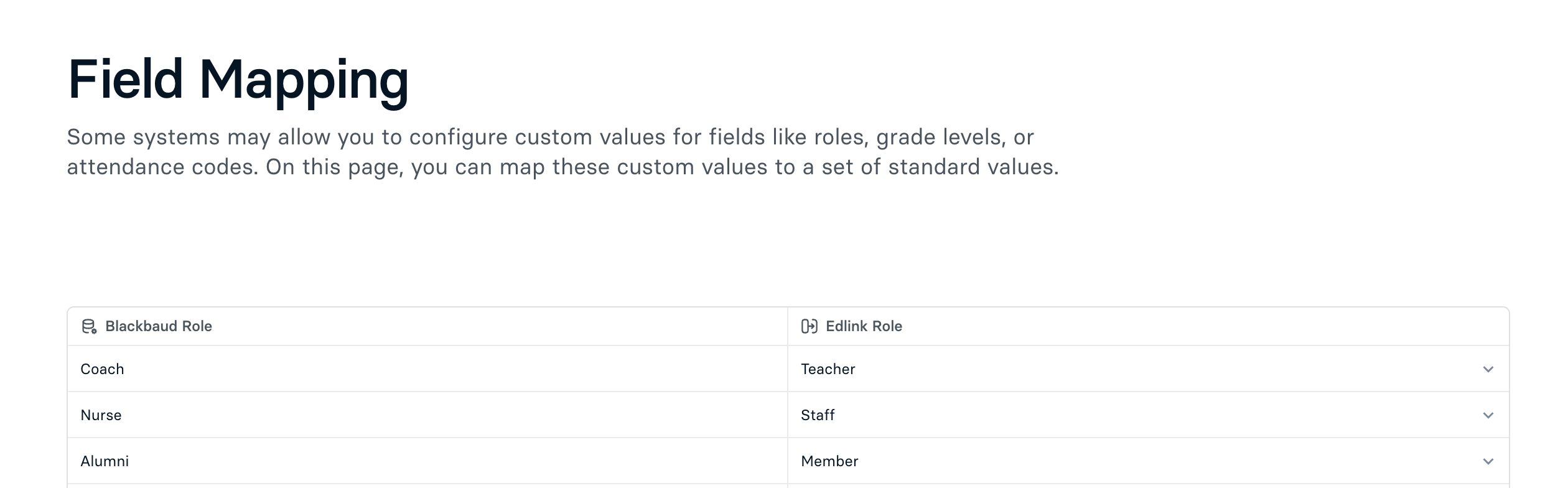
If you choose "Not Set," we will simply ignore that option when we encounter it during a sync.