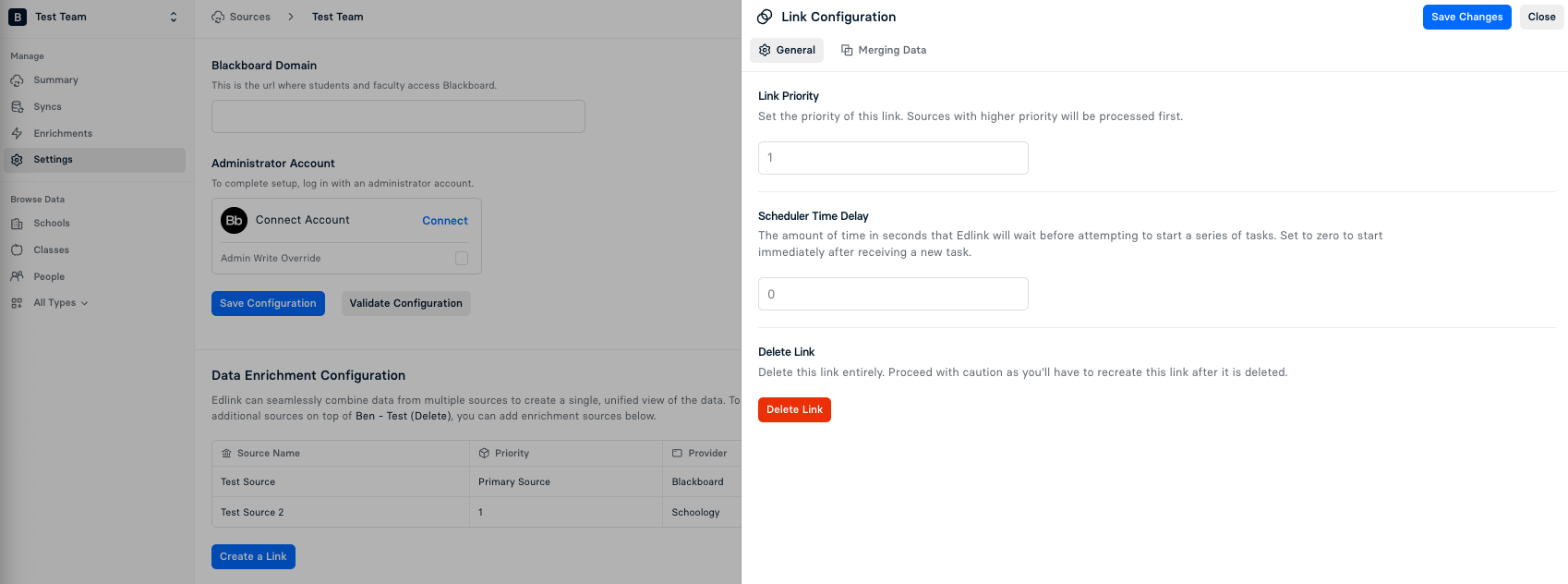For Companies & Schools
Data Enrichment Settings
Edlink can seamlessly combine data from multiple sources to create a single, unified view. To layer additional sources on top of an existing source, you can add an enrichment. To set up an enrichment, navigate to the Sources tab within the District Team in your Edlink Dashboard. Select the source you want the enrichment to merge data into, click Settings in the left column, and under the Data Enrichment Configuration section, click Create a Link. Then, choose the source you would like to add to the enrichment.
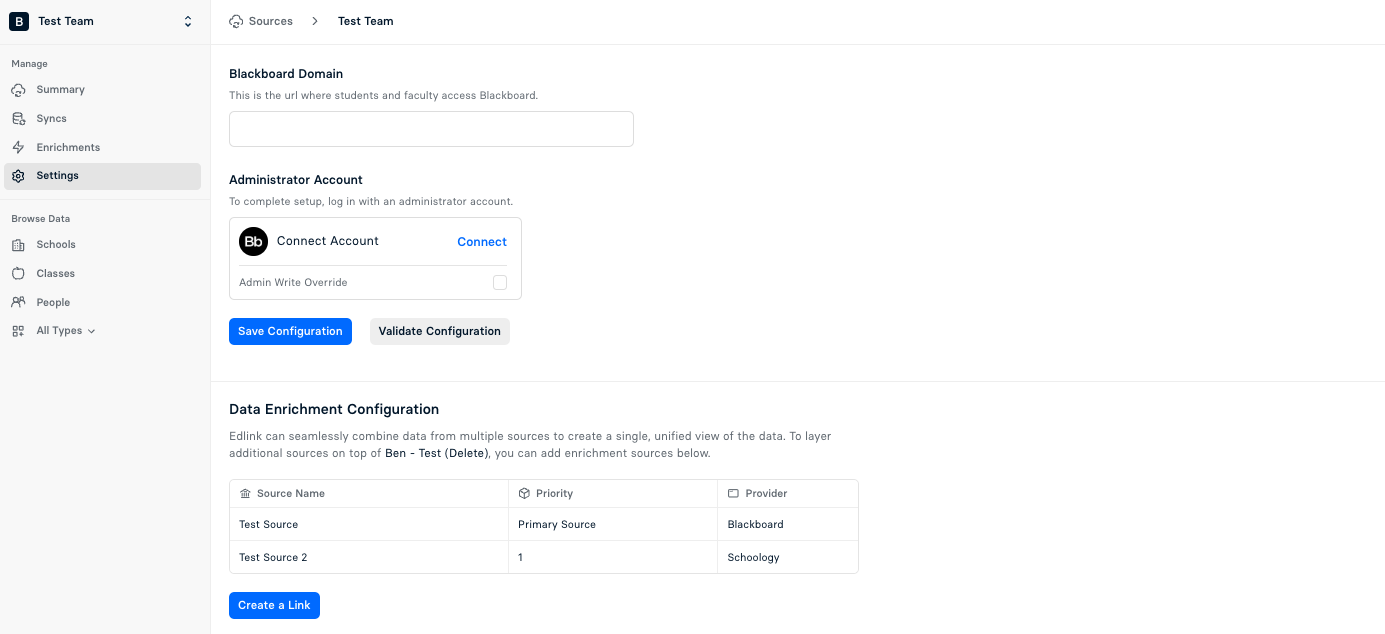
Once your enrichment is set up, you can configure it further by selecting the source you had just added in the source settings page. Adjustable options include:
- Link Priority
Sets the priority of the link. Sources with higher priority will be processed first. - Scheduler Time Delay
The amount of time in seconds that Edlink will wait before attempting to start a series of tasks. Set to zero to start immediately after receiving a new task. - Merging Data
These options allow you to tune the data enrichment algorithm. Adjusting these functions will affect how Edlink matches data between sources.