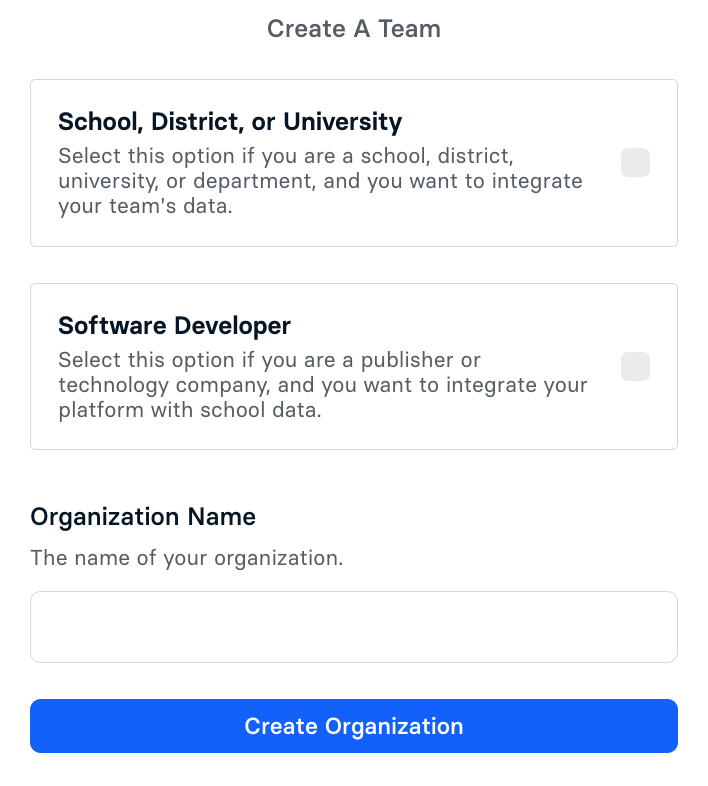For Companies & Schools
Creating New Teams
New Users
When creating a new account in Edlink, you will be prompted to join an existing team via a team invitation or create a new team.
- If you are part of school, district, or university and want to integrate your organizations data, select the
School, District, or Universityoption. If you are a developer and want to integrate your platform with school data, select theSoftware Developeroption. Enter the name of your organization, and selectContinuewhen finished. - If you are a software developer, you will be prompted to create an
Application. Enter the name of your application, and selectContinuewhen finished. Once you've created your first application, Edlink will prompt you to integrate one or more developer sandboxes with your application for testing purposes.
Existing Users
If you already have an account created with Edlink, select the arrow next to your organization's name at the top of page and click Create New Team.
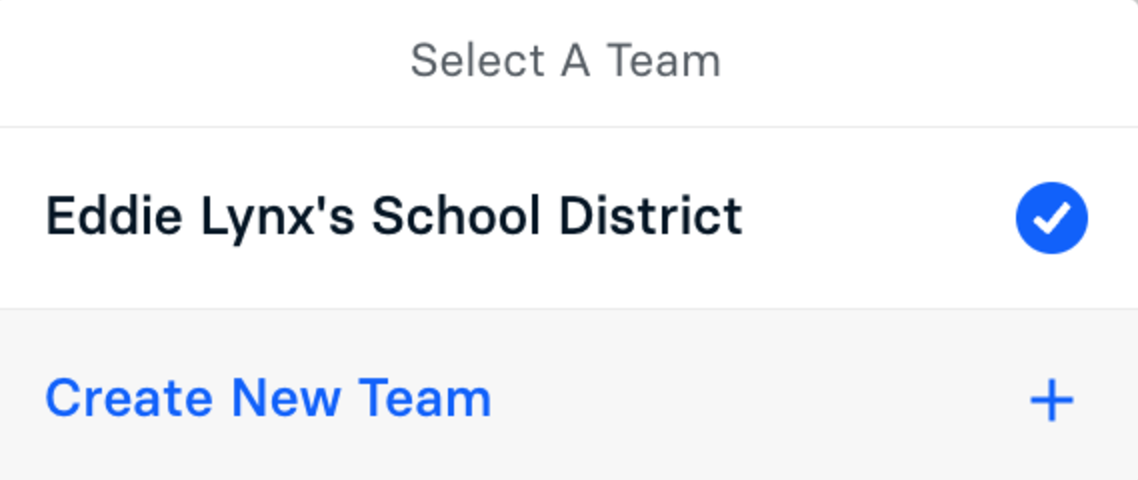
A box will popup prompting you to create a team. If you are part of school, district, or university and want to integrate your organizations data, select the School, District, or University option. If you are a developer and want to integrate your platform with school data, select the Software Developer option. Enter the name of your organization, and select Create Organization when finished.