For Companies & Schools
Customizing UI Appearance
The Customization allows you to change various branding or appearance settings for your application's onboarding flow or SSO flow.
Customize Appearance
- Primary Theme Color: Your application's primary theme color. Must be a valid HEX value.
- Application Icon: An icon that will be placed in both your SSO flow and your Onboarding Flow. It is recommended that your icon is 200 x 200 pixels.
- Application Banner: A banner that will be placed in both your SSO flow and your Onboarding Flow. It is recommended that your banner is 600 x 1200 pixels.
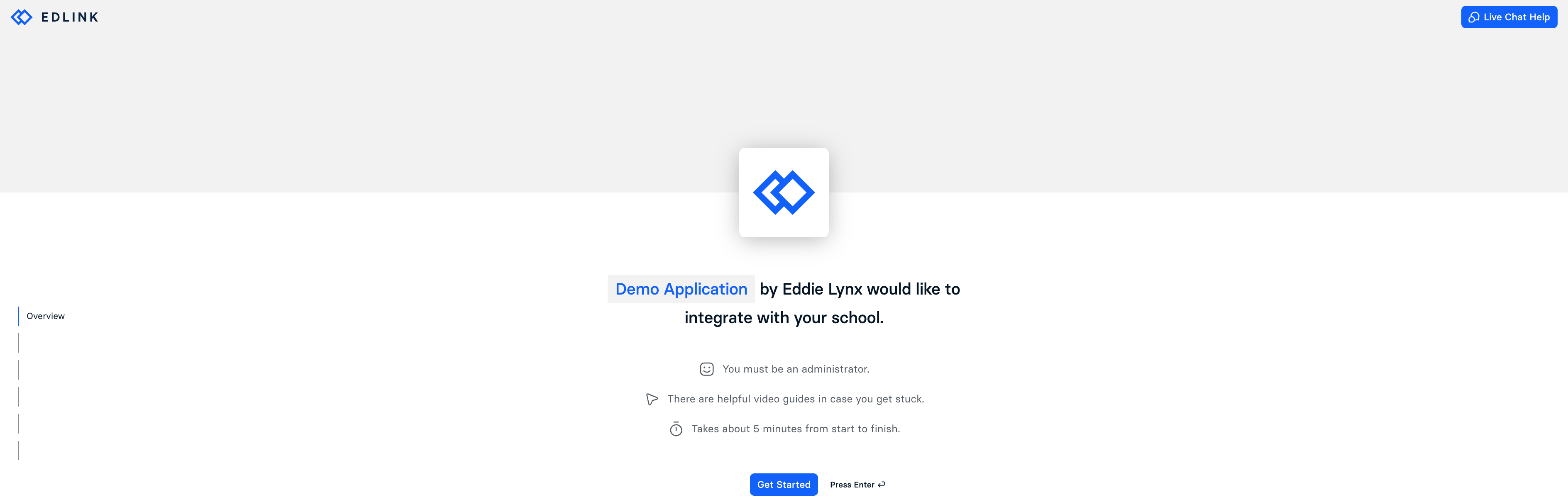
LTI Behavior
There is some LTI integration behavior that is specific to certain providers. Customization can be done here.
Customize SSO Page
Allows you to customize the layout for your SSO page. Customization includes having the sign in box in the center, left, or right side of your page. You can also change the background to include an image, specific color, or a pattern.
Terms Of Service
Allows you to change weather to use a default TOS, provide a link, or include your own.