Debug Logins with SSO Tracing
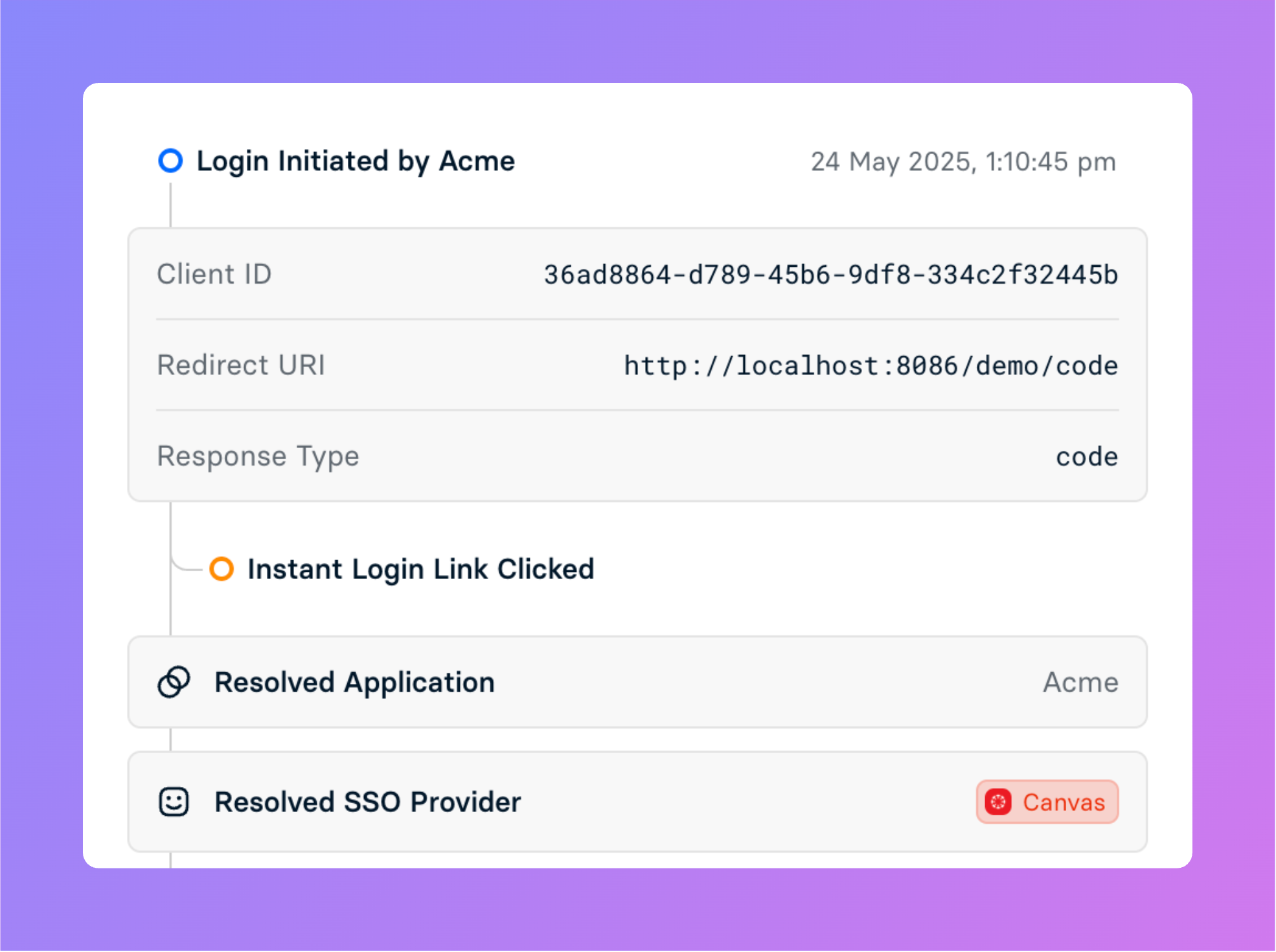
Debugging single sign on requests is one of the most challenging parts of supporting integrations in production. Despite making things simpler for developers, there are still a large number of things that can go wrong during a Edlink login attempt. To make things harder, developers (and Edlink) often have little visibility into the exact circumstances that caused an attempt to fail.
To address these challenges, we're excited to announce Login Tracing.
Login Tracing is by far the most thorough tool in the edtech space for dissecting exactly what happened (and what went wrong) in an SSO request. Edlink will now preserve all SSO attempts (successful and unsuccessful) for later review. With traces you can see:
- Who initiated the request, and where it was initiated.
- The exact path the user took through the SSO process.
- Where the user got stuck, or where the request failed.
- The results of the SSO attempt (i.e. the refresh token ID and any associated LTI context).
You can find more information about interpreting these traces in our two new guides on the subject.
Additional API Updates
- All new Canvas sources will default to using our API Proxy for data access, enhancing performance, fixing race conditions, and better managing rate limits.
- We are working on a migration plan for existing sources to transition to this new setting.
- Submission state will now transition properly when (specifically) a task is created to update a submission from
startedtoreturned. - Edlink will no longer require the
target_link_urifield in LTI launches, as some providers do not support it (despite the specification). - Source configuration details will automatically be trimmed to prevent accidental whitespace interfering with validation.
- We corrected an issue that allowed multiple assignment
category_idsbe to created for each corresponding category in the LMS or SIS. Duplicates were removed with the help of affected clients.
Pipeline Updates
- Edlink will now merge student contact identifiers with person identifiers when importing data from Powerschool.
Dashboard Updates
- CSV headers will now overflow properly on the Custom CSV mapping screen.
- We've added extra padding to the bottom of the Sharing Rule editor to prevent the dropdown from being cut off.
- We added some new chips to the integration data browser to make it easier to find the data you need.
- We fixed a couple of bugs to make it easier to set overrides on enumerated types (e.g. overriding the class
statefield).
