User Interface Widgets
Widgets is Edlink's framework for user interfaces that can be used on your website. The widget is a single script for which you can enable different plugins depending on the functionality you want.
What is this for?
Sometimes adding a feature like creating assignments to your product can require more than simply making an API call. You need to build UI with validation and error handling, and then proxy the API call through your own server to avoid exposing your API key. This is a lot of overhead for what is sometimes an expected feature. With Edlink widgets, you can add features like creating assignments to your product in less than 5 minutes.
The Edlink widgets are a set of UI components that allow you to embed this kind of functionality into your website without having to build the required frontend and backend. You simply add a small snippet of code to your site and then load different plugins instantly providing your users with the ability to do things like create assignments from your website. You can even customize the appearance and behavior of the widgets to match your product.
Plugins
Widgets consists of plugins that each provide different features. The plugins are loaded dynamically and can be enabled/disabled at runtime.
Assignment Builder
You can find documentation on how to use the assignment builder plugin here.
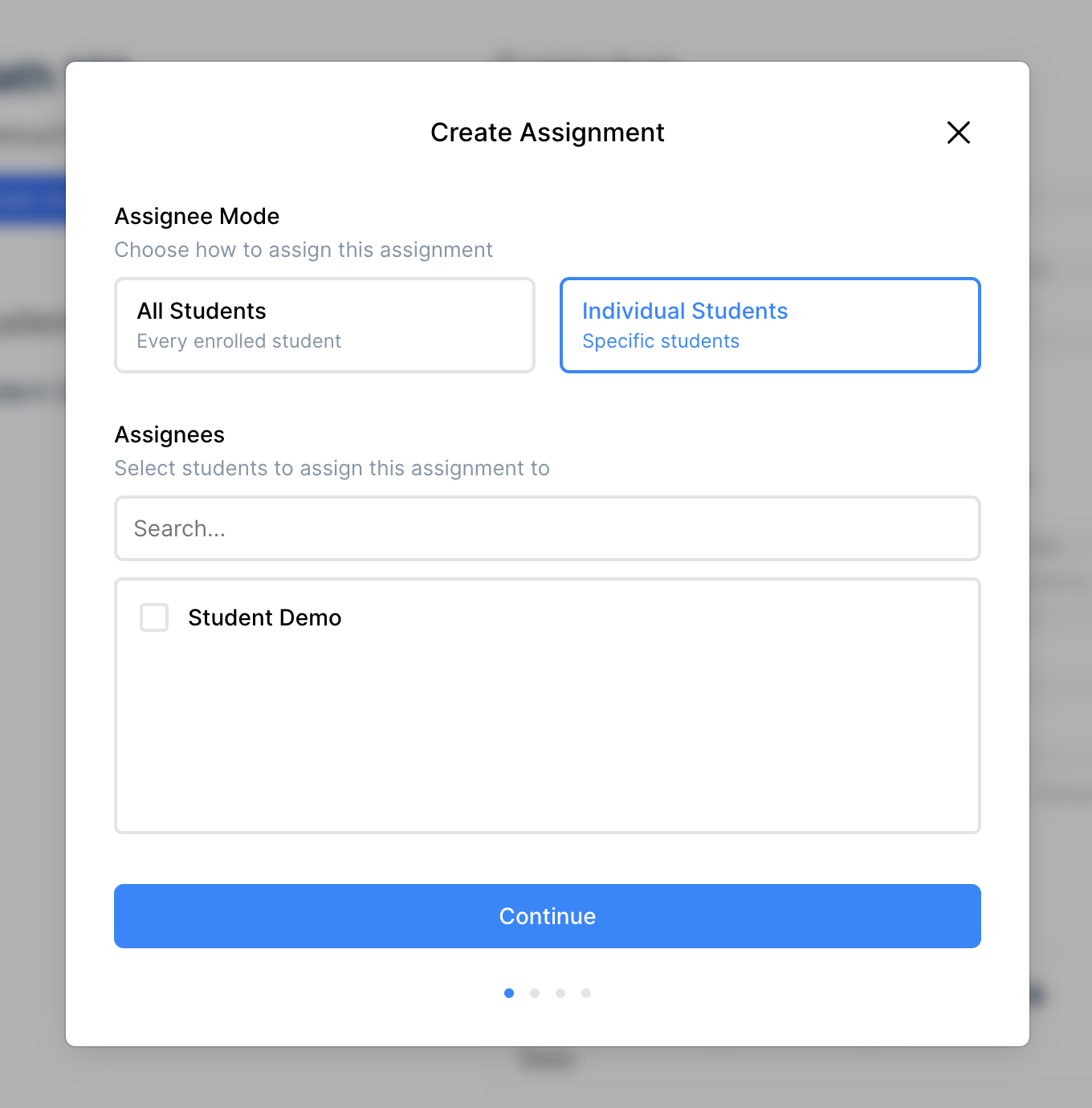
Authentication
You can find documentation on how to use the authentication plugin here.
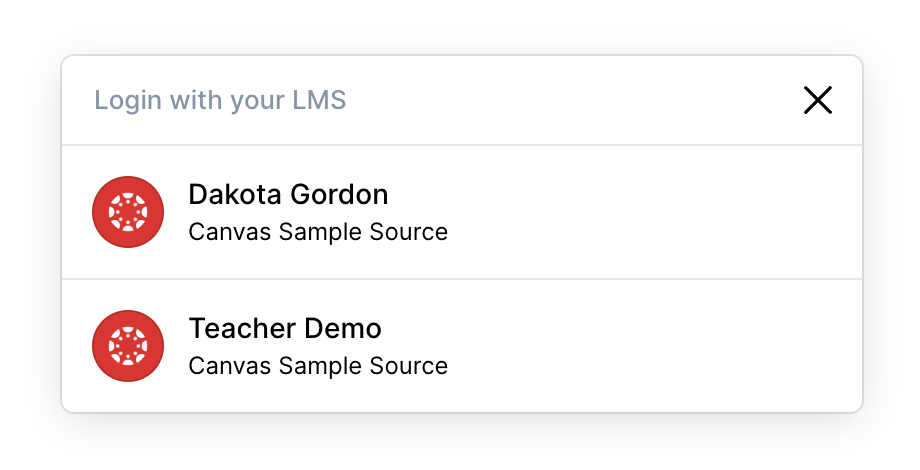
Embedded Onboarding
You can find documentation on how to use the embedded onboarding here.
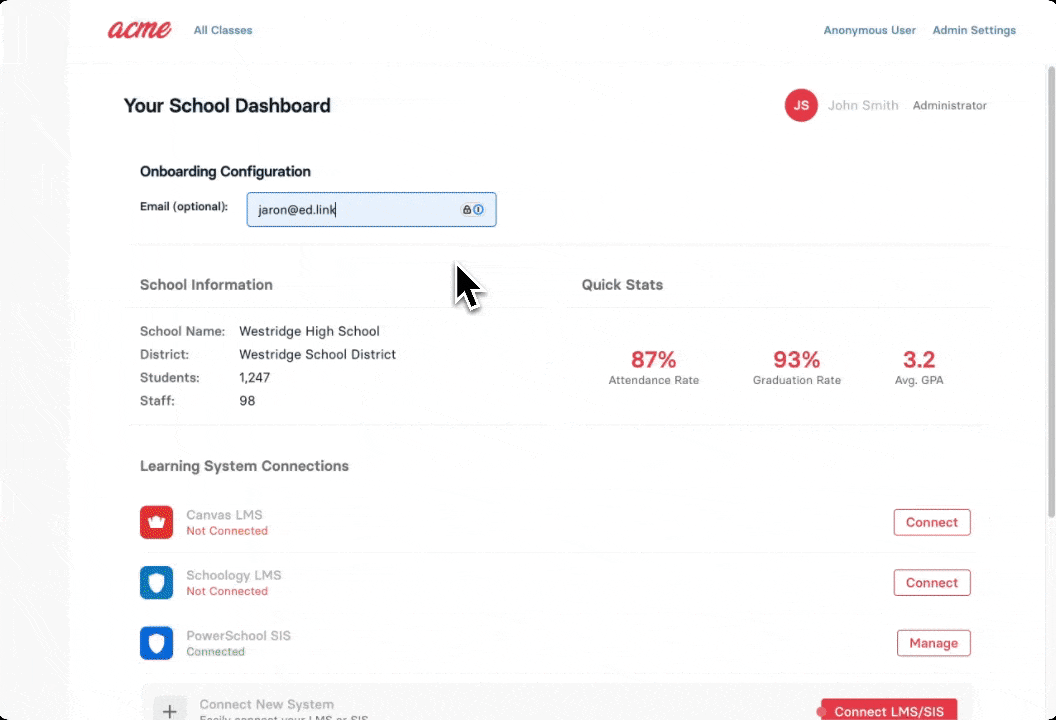
F.A.Q.
Does this support LTI? What LMSs does it work with?
Yes, widgets supports LTI where possible. The Authentication plugin supports any SSO provider in Edlink. However, the Assignment Builder plugin will only work with systems that Edlink can create/modify assignments in.
Where does it get the list of classes / students / sessions / etc?
A token is generated for the Person based on the person_id passed to the widget and the cookies Edlink has for this person.
This token is used to make requests to the Edlink User API.
This means the person will need to have authenticated with Edlink at some point in order for the widget to work properly.
