For Developers
Instant SSO Widget
The authentication plugin adds an overlay to your login page. It utilizes the person's Edlink cookie enabling them to login to saved accounts with one click. The user will have to signed in via Edlink at least once before.
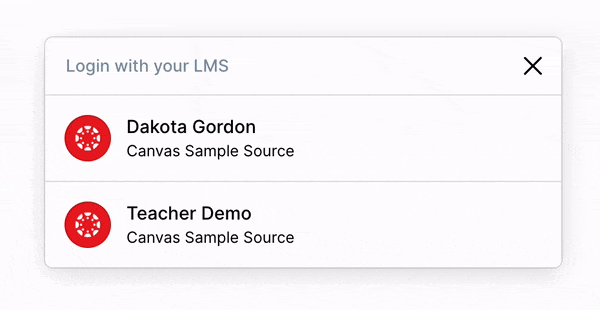
Usage
1. Installation
First add the Widgets install script to your website. You can do this by adding the following script tag to your website:
<script src="https://ed.link/widgets/edlink.js"></script>
Then initialize and configure the widget like so:
const edlink_widget = new EdlinkWidget({
client_id: '<PASS UUID HERE>',
colors: {
primary: '#0088ff',
background: '#181818',
background_secondary: '#212121',
background_tertiary: '#424242',
text: '#ffffff',
subtext: '#8395a7',
button_text: '#ffffff'
}
});
2. Activation
Then just activate the plugin like so:
this.edlink_widget.activatePlugin({
name: 'authentication'
});
