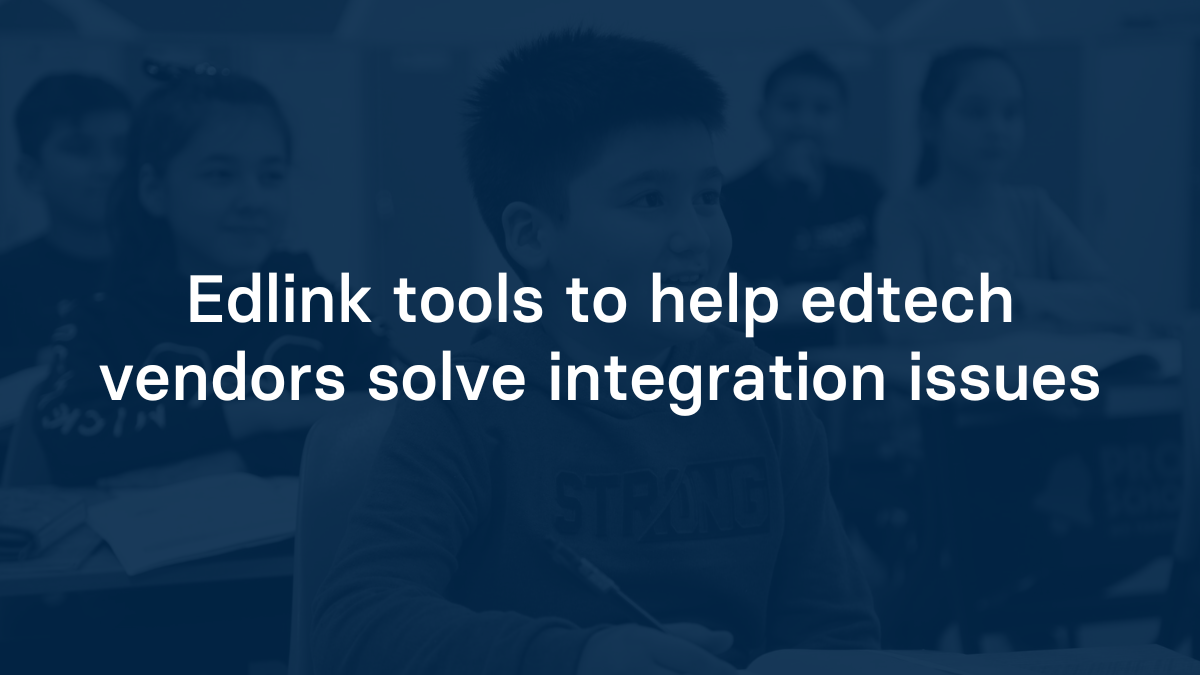District Support Features
Third-party apps can assist users with data and powerful capabilities at their fingertips. Keep edtech teams and schools informed with these features in the dashboard:
- In-depth district information
- User impersonation
- In-depth development information
- Sync statuses
1. In-depth District Information
Find users, schools, classes, and more in each integration.
2. User Impersonation
Confirm that your integrations are working as intended by impersonating any user, anytime.
3. In-depth Development Information
Find all development information, including logs, events, and requests. Your developers will have everything needed to troubleshoot technical issues.
4. Sync status
Edtech apps can look up the sync status of the integration(s), along with the time and date of the latest sync between the application and users.
Learn More about Edlink’s Unified API
If you’re interested to learn more about Edlink’s Unified API, here’re other articles we’ve written:
- Should I Integrate with the Google Classroom API or the Edlink Unified API?
- Getting Started Developing with Edlink
- How to Connect a New School to Edlink
- How Edlink Helps Onboard Your Schools
- Sharing Rules in Edlink
Set Up a Meeting
Ready to see if Edlink can help you on your integration journey? Email us at support@ed.link to set up a call.