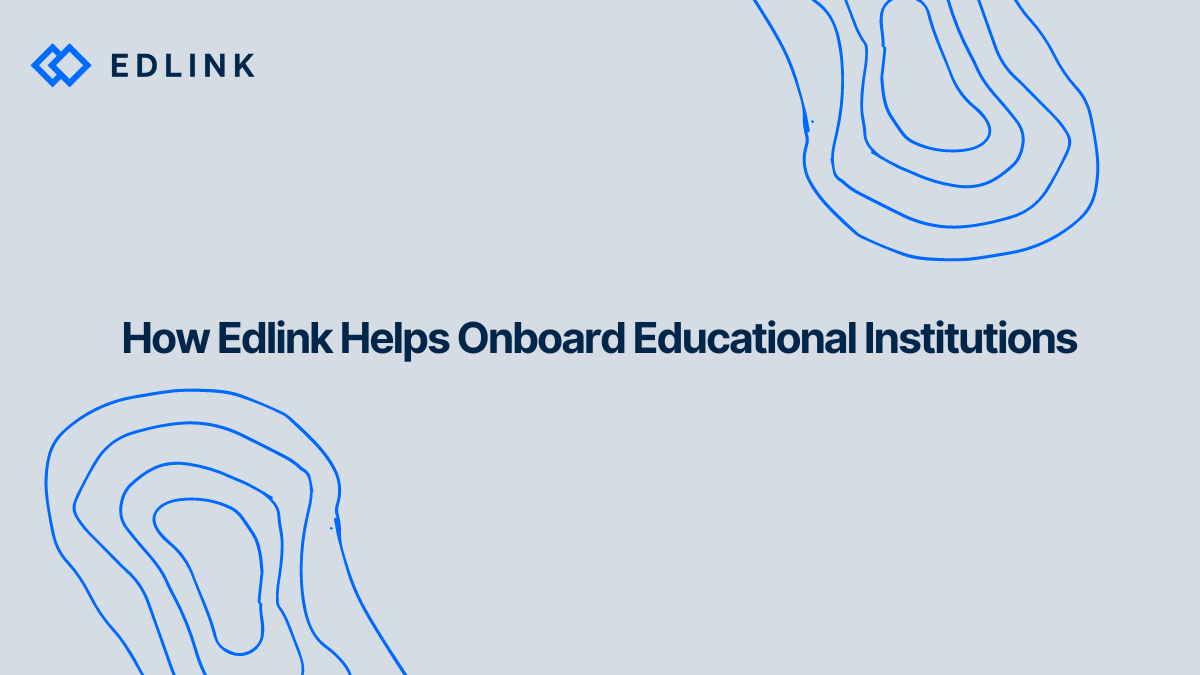Setting Up An Integration Is Not Straight-Forward
A tricky aspect of onboarding is to make sure that the integration will work like it needs to – allow users to log into the platform and access content on their first try. It's not uncommon to discover that some endpoint documentation doesn’t actually work or is listed incorrectly.
Each Integration is Different
Developers will likely have a variety of educational institutions using different data sources. For example, a school may use Clever as a data source and Canvas as its LMS. Developers will soon discover that each system supports different methods to let users authenticate into third-party tools. For example, several data sources support LTI, but Google Classroom and Microsoft Teams do not. Similarly, some LMSs, like Canvas, require admin approval and the creation of developer keys to enable third-party integrations.
Each Educational Institution is Different
Schools that use the same system may also set up their environments differently. For instance, Schoology and Canvas allow admins to set up environments so students and teachers will log in using a third-party authentication process. When developing an integration with a school that uses these LMSs, developers have to prepare for this scenario so users can continue to properly log in.
Developers will also encounter schools that require different levels of administrative approval in order to connect to a data source. Most schools will need to understand exactly how edtech companies will handle and protect user data.
How Does Edlink Help the Edtech Adoption Process?
Edlink provides a platform (we call it our dashboard – I know inventive, right?) that allows edtech companies to integrate with several educational data providers (think LMSs, SISs, and IDMs,). This dashboard is where developers or non-technical staff alike review, modify, or connect to more data.
We understand the workflows to connect each of these systems to an external product or platform. Edlink natively incorporates these workflows into our dashboard, so edtech developers don't have to navigate them on their own. This also means that IT admins can rely on the support of Edlink to connect their sources so that third-party platforms don’t have to include this in their onboarding flow.
Edlink supports several types of institutions (e.g. charter schools, large K-12 districts, universities, etc.) that all implement source environments differently. Because of our experience, the Edlink integrations have been designed to accommodate all of the possible ways that a school's data source is configured. We also communicate directly with school administrators to help them onboard their users and to be fully transparent with them about how our platform works - all before teachers and students attempt to log in.
Have More Questions about Edlink?
Read our full collection of frequently asked questions about Edlink and our Unified API.
Ready to Start Integrating?
Create a developer account to set up a test sandbox.
Or if you think Edlink can help you on your integration journey, email us at support@ed.link to set up a call.