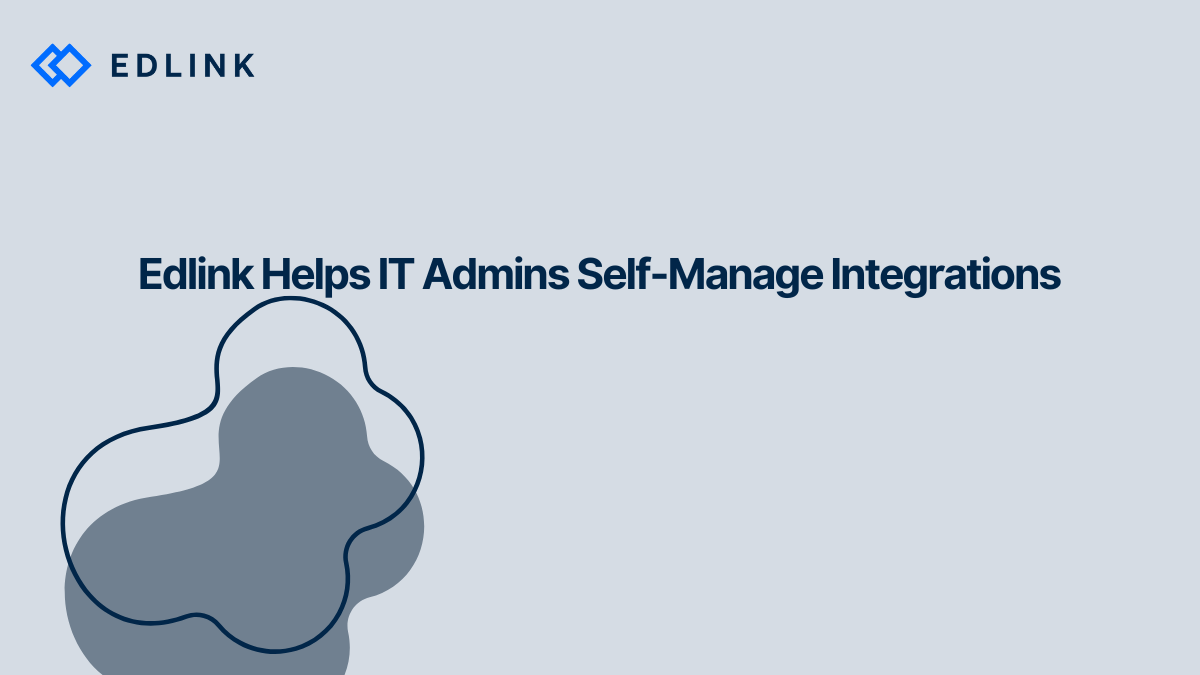Admins can become frustrated if the integrations they set up for their teachers and students don't work or don't do anything of value. Administrators also don't want to give access to their platforms without knowing exactly what security risks are involved.
The difficulty and uncertainty of integrating applications can cause relationships between schools and edtech developers to sour - leading to a poor experience for the school.
Edlink is designed to address these issues. Through our experience in the field, we've developed a platform and dashboard that makes integration simple for schools. The platform, built with privacy and security in mind, allows school administrators to fully understand how integrations work and what data is flowing between their data source and the app.
Here is how Edlink helps tech admins manage data integrations.
Edlink provides school administrators an easy-to-use interface for connecting their learning platforms.
When an app on Edlink wants to integrate with a school's LMS or data source, Edlink will email the school administrator with a link to get setup. This process walks admins through the integration step-by-step and provides information about how to connect their school to Edlink.
Admins can connect their schools to Edlink and start integrating with Edlink-hosted apps in a matter of minutes.
Edlink Makes Onboarding a Breeze
One of the best features of Edlink is that it reduces the amount of work it takes to onboard teachers and students onto apps. Once an integration is made between an LMS and an app, the app can start to provision accounts for students and teachers. This saves teachers from having to spend valuable time setting up new accounts for their students. Admins can also better manage user accounts, since users will access
The Edlink platform supports integrations with all of the major learning management systems (e.g. Canvas, Schoology, Google Classroom, Brightspace) and several other data sources (e.g. Clever, Classlink, GG4L). Schools that use any of these platforms can easily get up and running on an Edlink-hosted app.
Edlink Helps Administrators Keep Their Data Secure
School administrators are responsible for how external applications access the data of their teachers and students. Edlink supports the role of administrators by clearly showing the data that an app requests.
Before creating an integration, Edlink will allow a school administrator to view what permissions the app is specifically requesting. The admin can then confirm that they are comfortable with the permissions the app requested or reject the integration. Likewise, we give app developers tools to easily choose which permissions their app requires. We also urge our developers to only request necessary permissions.
Additionally, the Edlink dashboard allows administrators to delete all data that is collected from their school's LMS or data source at any time. If a school needs to revoke access given to an app, the admin can do so with the click of a button.
Edlink will also provide admins with detailed information about requests made through the platform. This provides an audit trail that can be used in the event there is a data breach stemming either from an Edlink-hosted app or the school itself. These audit logs are available for 30 days.
Furthermore, we understand how powerful developer keys can be and have taken steps to make sure they don't fall into the wrong hands. The Edlink portal is completely secure via HTTPS. Admins can trust that developer keys that are entered into Edlink will not be seen by anyone else. We also manually verify all apps on our platform before they are allowed to request integrations.
Bringing It All Together
Edlink gives administrators an easy way to connect their data platforms while also providing transparency. This assurance gives admins peace-of-mind when working with app developers. Edlink reduces admin workload and builds trust between developers and school tech admins.
Learn More about Edlink’s Unified API
If you’re interested to learn more about Edlink’s Unified API, here’re other articles we’ve written:
- Should I Integrate with the Google Classroom API or the Edlink Unified API?
- Getting Started Developing with Edlink
- How to Connect a New School to Edlink
- How Edlink Helps Onboard Your Schools
- How Edtech Vendors Support Districts with Edlink
Ready to Start Integrating?
Create a developer account to set up a test sandbox.
Or if you think Edlink can help you on your integration journey, email us at support@ed.link to set up a call.