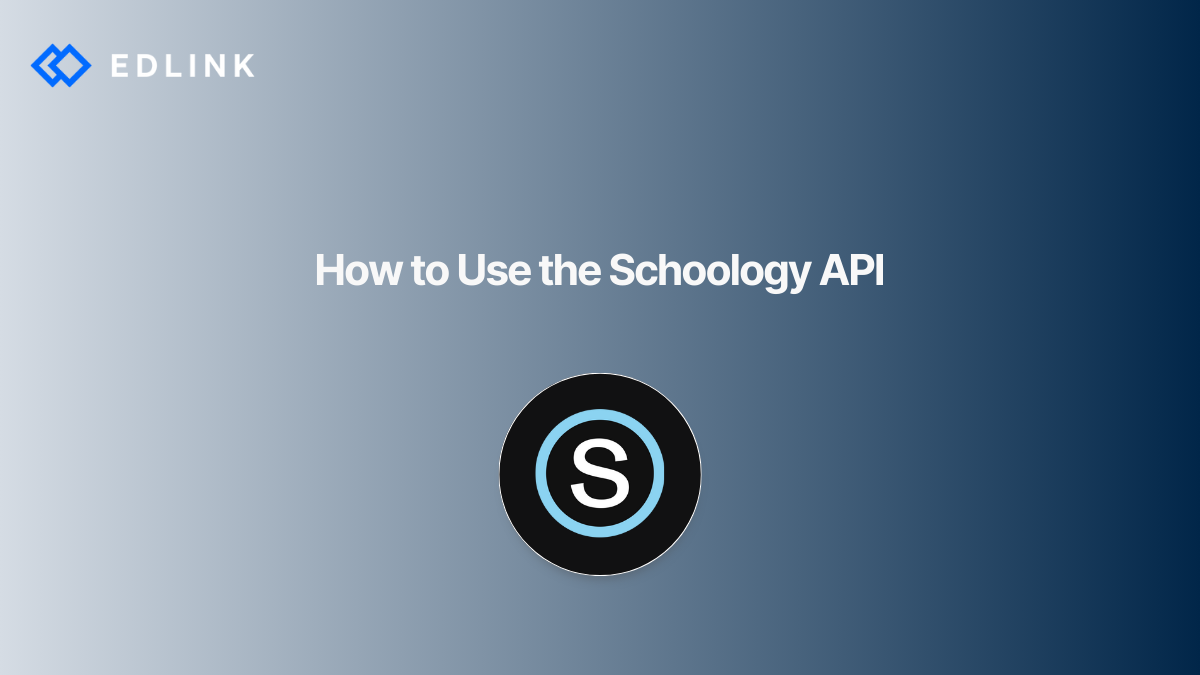What Is the Schoology API?
The Schoology API is a RESTful web service that allows applications to interact with a school or district's Schoology environment. It provides endpoints for accessing and managing users, courses, enrollments, assignments, grades, and more. You can use the API to build workflows that enhance or automate LMS tasks, all while keeping the Schoology interface familiar for educators and students.
What Can You Do with the Schoology API?
These capabilities make it possible to deeply integrate third-party apps with Schoology's LMS experience.
1. SSO Authentication
Let teachers sign in to your app using their Schoology credentials. Once authenticated, your app can retrieve their course list or sync upcoming assignments.
2. Rostering
Use the API to import users and enrollment data automatically into your system.
3. Content Integration
Push lessons, quizzes, or resources from your platform into Schoology courses.
4. Grade Passback
Post student grades directly to the Schoology gradebook.
Authentication Flows
The Schoology API supports two authentication flows:
- Two-legged OAuth (server-to-server): Used when your app acts on behalf of a school or district without individual user interaction.
- Three-legged OAuth (user-level auth): Used when your app needs permission from an individual user to access their Schoology data.
OAuth requires a set of signed parameters with every request, including a timestamp, nonce, and signature. Libraries in most major programming languages (e.g., Python, Java, Node.js) can help handle this process.
Schoology API Documentation Highlights
The official Schoology API documentation is organized around RESTful principles. It includes:
- User Endpoints: Get, create, or update student and teacher profiles.
- Course and Section Management: Manage courses, sections, and enrollments.
- Assignments & Grades: Post assignments and push scores back to the gradebook.
- Content Sharing: Upload files, create course pages, and distribute materials.
- Groups & Events: Create collaborative spaces or schedule calendar items.
Each endpoint includes sample requests and required parameters. Be mindful of rate limits and pagination for large data pulls.
Tips for Getting Started
- Start with two-legged OAuth to simplify early development.
- Use a test or sandbox Schoology environment when available.
- Leverage official client libraries to handle authentication.
- Read and bookmark the Schoology API documentation.
- Plan your integration with rate limits and permission scopes in mind.
How to get access to a Schoology API Key
After getting access to a Schoology test environment and building the integration, the final step is to connect a learning institution's Schoology environment to your product. For that to happen, you must first request an API key, which consists of a consumer key and secret. These credentials identify your application and are required for making API requests.
Typically, Schoology administrators can generate API keys. Here’s how the process typically works:
- Navigate to School Management > Integration > API in the Schoology admin dashboard.
- Select "Request New API Key."
- Store the key and secret securely. The secret will not be visible after this point.
If your key is compromised or outdated, administrators can revoke or regenerate it from the same interface.
Final Thoughts
The Schoology API opens up deep integration opportunities for edtech developers. Whether you're building custom dashboards, syncing rosters, or enabling content sharing, understanding how to authenticate and interact with Schoology's data model is essential.
If you're building an app for K12 schools, mastering the Schoology API is a must-have skill for developers. Use the resources provided in the official documentation, and take time to plan your integration architecture around real user workflows.
*Updated | July 30, 2025
Read More on Schoology
Here are other resources on Schoology and Edlink to help you on your integration journey:
- The Challenges of Integrating With Schoology
- How to Implement Single Sign-On With Schoology
- How Do I Choose? API vs. LTI Schoology Integrations
- Introducing Edlink
- Our Mission at Edlink
- What is the Edlink Unified API?
Want to Get Started?
If you're looking for a partner to guide you through developing integrations, then let us introduce ourselves. We're Edlink!