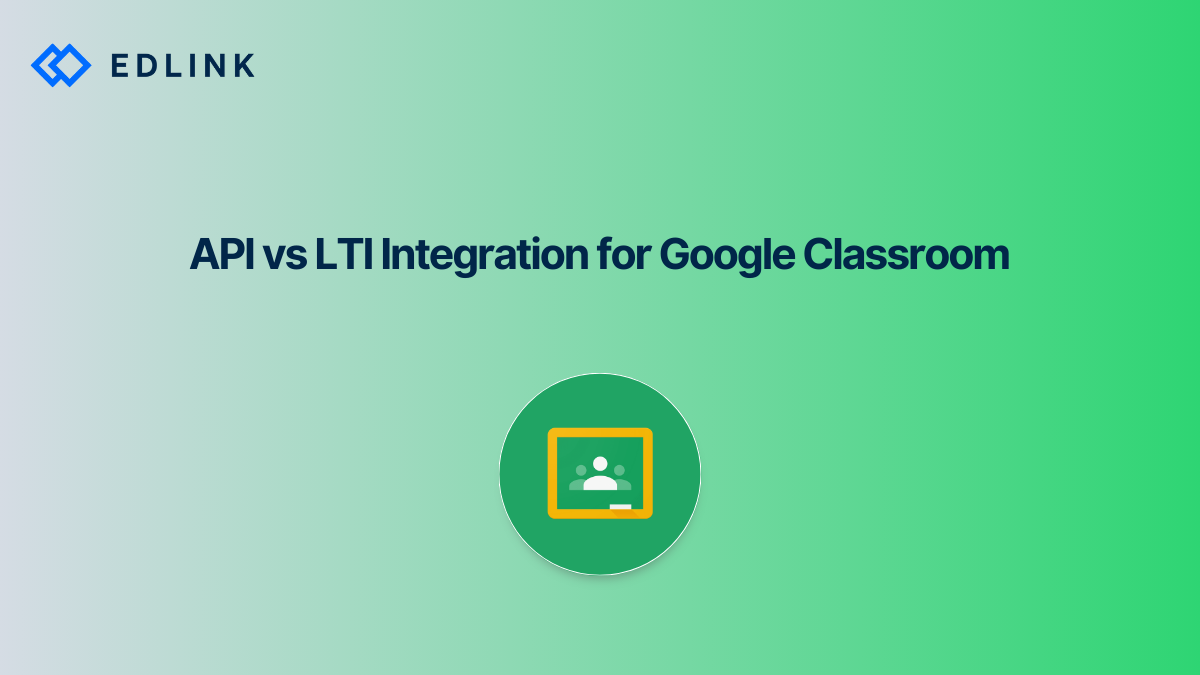Google Classroom has been widely adopted across the United States. Several K-12 schools have adopted G Suite for Education and even more teachers use Google Classroom in their classes even if their schools use a different learning management system.
Several K-12 schools have adopted G Suite for Education / Google Classroom and are looking for edtech vendors who have solutions that are interoperable with Google's services.
Our team sometimes field questions about how third-party developers can integrate Google Classroom. Specifically, we're asked about API and LTI® integration for Google Classroom.
LTI Integration for Google Classroom
LTI (or, Learning Tools Interoperability®) is a standard from the IMS Global Learning Consortium that several learning platforms have adopted to provide interoperability. Applications that are LTI-compliant can work with any platform that is also LTI-compliant, as long as it's a supported version of LTI.
Google Classroom does not support LTI. G Suite for Education does have a service called Google Assignments, which allows teachers to export LTI-compliant assignments that they create in Google Docs. However, this service is not compatible with Google Classroom.
API Integration for Google Classroom
API integration allows apps to directly communicate with Google Classroom through the proprietary Google Classroom API. Users can authenticate into an external app using their Google credentials through an OAuth 2.0 workflow. Once the app and Google authenticate the user, then the app can act on behalf of the user. This means the app can perform functions, such as sending back grades to the users gradebook or creating new assignments, in Google Classroom programmatically via the Google Classroom API. This is all done while the user is on the app and not in Google Classroom.
How to Get Started Creating a Google Classroom Integration?
Google Classroom works a bit differently than other popular learning management systems. It's important to understand what these differences are and how to approach them as a developer. To get started, you'll need to create a Google Developer account to access the Google Cloud Platform. The Google Cloud platform allows you to retrieve API keys that will allow your application to securely make requests to Google Classroom and G Suite. In addition, you may need to request access to specific types of user data from Google Classroom, depending on your app.
Read More on Google Classroom
Here are other articles we’ve written on Google Classroom to help you on your integration journey:
- Google Workspace for Education: What Edtech Developers Should Know
- Google Workspace vs G-Suite for: What’s the Difference?
- How to Implement SSO for Google Classroom
- The Challenges of Integration with Google Classroom
- How Google Classroom Integration Differs from Other LMSs
Learn More about Edlink
If you're looking for a partner to guide you through developing Google Classroom integrations, then let us introduce ourselves. We're Edlink!