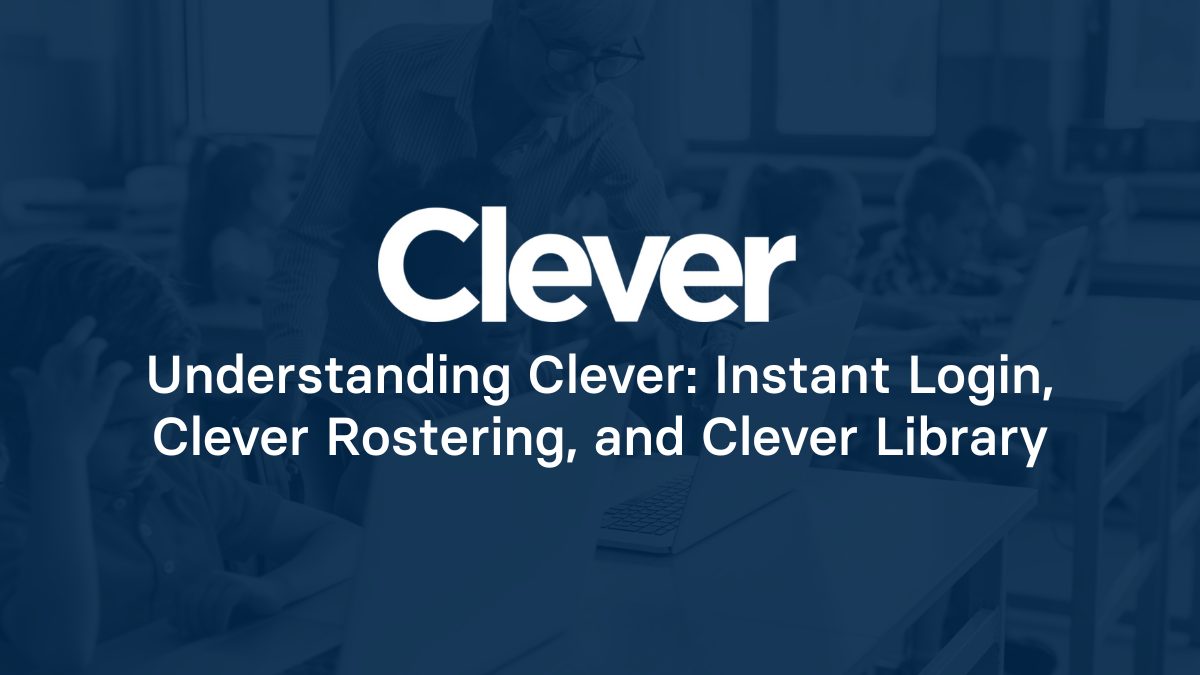Clever develops rostering and single sign-on (SSO) solutions for schools and educational developers. Typically, Clever works with schools to sync teachers, students, courses, and enrollments between the school's student information system (SIS) and Clever's own database. After they're authorized by a school district, developers may use Clever to authenticate users into their platform or sync roster data from Clever into their own application.
As a developer, you should understand Clever's offerings and how they may fit into your own needs. There are different ways to work with Clever's services and each offering comes with a different cost.
Clever Instant Login
Clever offers developers the ability to sign students and teachers into their apps through Clever's own single sign-on (SSO) service. There are two ways in which Clever allows school users to log into third-party apps:
- one in which the user begins the sign in process on your website and
- one in which the user begins the sign in process in the Clever dashboard.
The first method is for users to log into your website using a "Sign In With Clever" button on your homepage. A user who clicks this will be directed to sign into Clever with their Clever username and password (or external SSO provider like G Suite or Microsoft Active Directory) and then directed back to your application, where they should now be signed in.
The second method is for a user to select your app on their Clever dashboard. Clever then authenticates the user and then directs them to your application, where they should be signed in. Apps can be added to a user's Clever dashboard by the school administrator or by a teacher who adds the app to the dashboard through the Clever Library.
It is important that your application supports both of these authentication flows. Not only will users expect both to work properly, but Clever requires that both are functional in order to receive your "certification" to appear in the product library.
Clever Instant Login Pricing
Clever offers a free version of instant login for developers. This version will provide the app a subset of student data (e.g. their first name and last initial) but will not provide important information like the name of the school or district that the user is coming from, or any student email addresses.
Clever requires developers to pay for complete student and teacher profiles. The pricing for the base tier (Secure Sync Lite) which provides this level of access starts at $12/school/month with a minimum of a 50-school commitment, $7,200 billed annually. This base tier does not include class roster data, which we will discuss in the next section.
Clever Rostering
Clever rostering allows apps to load lists of all users, courses, and enrollments from a school’s SIS. This typically means that you will have some sort of nightly process that syncs and updates the school’s data. There are two options that you can use with Clever rostering to update your application’s data to align it with the school’s data.
The first, default option that Clever offers is to do a full update of the school’s data to your system every time a sync occurs. The second is a way to only load data that’s changed – syncing the deltas (though this is not enabled by default). Schools can also limit data by sharing rules that the school’s IT administration can access. As edtech applications, you should coordinate with the school to ensure they are sending over all of the users that need access to your application with the sharing rules. These sharing rules have different levels, based on what users need access. For example, admins can share users based on the school, teacher, or class and include or exclude specific data fields. The pricing for rostering (called Secure Sync Enterprise), which provides this level of access, starts at $18/school/month with a minimum of a 50-school commitment; a yearly minimum cost of $10,800.
Clever Library
Clever Library is a list of apps that teachers can try out without permission from their admin. Teachers can browse the Clever Library of apps and add the app to their class dashboard. Typically, the apps featured in the library are free. Teachers sign into these apps through Clever’s Instant Login.
So, How Do I Start Integrating With Clever?
The first step to working with Clever is to sign up for a development application that gives you access to work with a sandbox district environment. Note that the dev app will be set up only for SSO integration. If your app will require rostering, you will have to contact Clever directly. Once you're signed up, you should review Clever's documentation about Clever Library Certification, Library and District single sign-on, and rostering.
*Updated | 7-29-25
Read More on Integrations (like Clever)
Here are other resources on integrations and Edlink to help you on your integration journey:
- How to Start a Clever Integration
- Rostering Students and Teachers in your App: What Are Your Options
- What’s the Difference Between an SIS and LMS
- Introducing Edlink
- Our Mission at Edlink
- What is the Edlink Unified API?
Want to Get Started?
If you're looking for a partner to guide you through developing integrations, then let us introduce ourselves. We're Edlink!