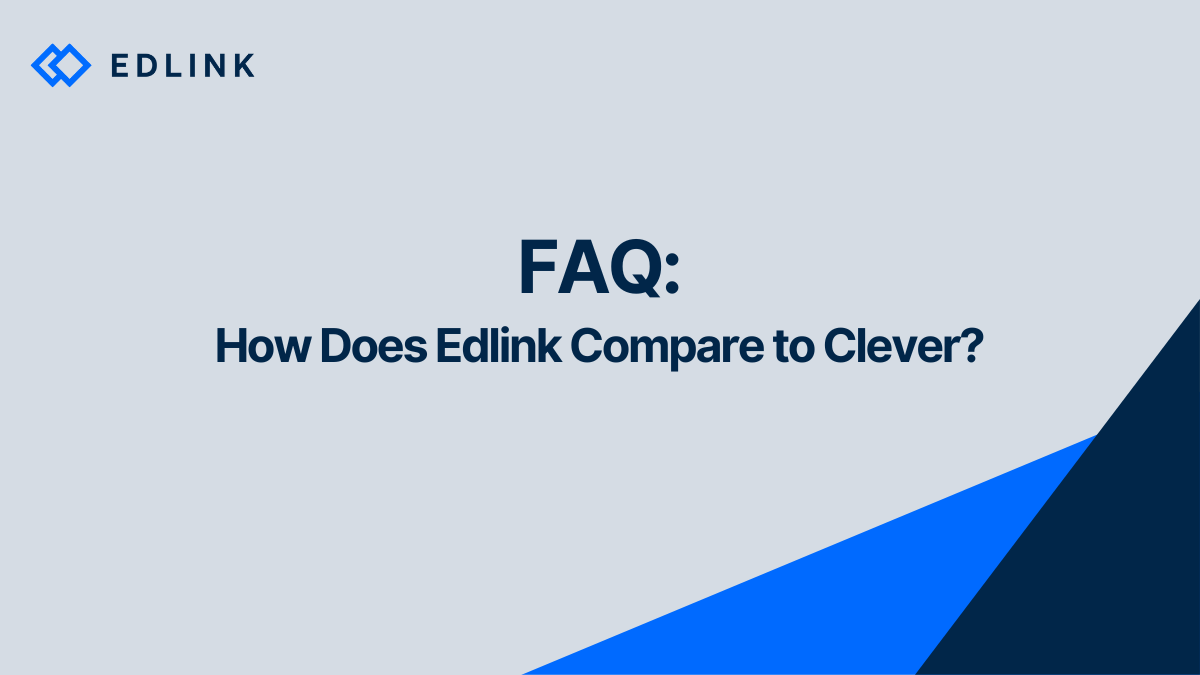Edlink and Clever both make SSO and rostering simple for edtech companies and education institutions. But there are several differences though:
Functionality
Edlink offers edtech companies a two-way integration. Through Edlink, edtech companies can pass grades and assignments to an LMS. Edlink can also offer over 25+ connections to LMS, SIS, and IAM providers. This is not possible with Clever.
Pricing
Edlink prices per synced person, rather than charging by school building.
Connections
The Edlink Unified API offers support for Clever. So edtech products that build 1 integration to Edlink can utilize the Unified API to get Clever integrations (and some others). Our clients (other edtech companies) maintain a business relationship with Clever to utilize Clever’s service through Edlink. Alternatively, since Edlink can connect to SIS providers (like Clever), edtech companies can choose Edlink instead.
Relationships
Edlink is as transparent to the end-user (teachers and students) as edtech companies desire, with an exception for school admins. There is no "Edlink Portal" for educators and students to use to log in (like there is in Clever). Instead, users log into edtech products either via their LMS or via the edtech product itself so that the product-institution relationship isn’t negatively impacted by Edlink.
Adoption
Edlink does not ask or require k12 districts to "adopt" Edlink. Edlink’s clients are other edtech companies, not schools.
Source of Truth
Edlink’s primary "source of truth" is typically a learning institution’s LMS, though Edlink can also connect to the SIS. Clever can only use the SIS.
How does Clever LMS Connect play into this?
Recently, Clever became an Edlink client. Clever already could provide SSO and rostering, but now, Clever can provide grade passback and content sync using Edlink’s technology.
Updated | 5-16-24
Have More FAQs?
Read our full collection of frequently asked questions about Edlink and our Unified API.
Ready to Start Integrating?
Create a developer account to set up a test sandbox. Or if you think Edlink can help you on your integration journey, email us at support@ed.link to set up a call.