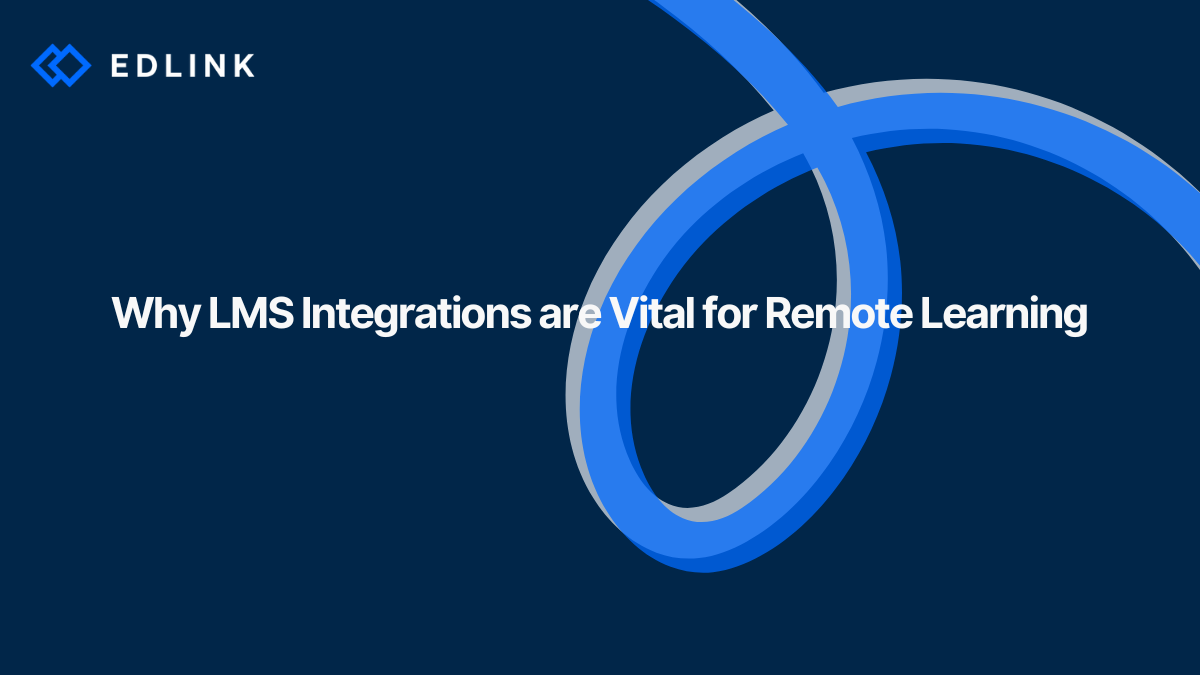The learning management system (LMS) is the focal point of a classroom's online presence. Assignments, submissions, grades, digital media, and communication all flow through the LMS. Hence, the LMS and the applications that integrate with it are extremely important for remote learning programs.
Integrated applications make out-of-class teaching and learning much simpler and straightforward for those who use an LMS. By integrating with extensible LMS's, your application can take advantage of their features which can greatly improve how the app is used by your remote learning clients.
LMS Integration Simplifies Onboarding for Remote Learners
Most LMS's allow you to develop single sign-in (SSO) functions that permit end-users to log into your application using their LMS credentials. End-users, who are usually teachers and students, benefit from SSO because they don't have to remember a separate set of credentials for your application. The users will use their existing LMS username and password to sign in. Seamlessly being able to login to your application greatly reduces complexity for a user trying to access your application from outside the classroom. With SSO, teachers and IT admins won't have to do as much hand-holding to get their students onto the app.
LMS Integration Makes Applications Extensible
All of the major LMS's offer integration through their API and/or the Learning Tools Interoperability® (LTI®) standard. Integrating with an LMS lets your application take advantage of extensible features that allow your app access to specific data in the LMS. Features such as assignment creation, assignment submission, and grade passback may also be enabled through LMS integration.
For example, let's say that your application hosts homework assignments for teachers to assign to their students. Let's also say that you developed an integration with Google Classroom that allows your application to create assignments and submissions in Google Classroom. A teacher who uses Google Classroom could then log into your application, find the homework assignment they want their students to complete, and assign it directly to a specific course in Google Classroom. Their students would then see the assignment appear when they log into Google Classroom. They can follow the instructions in the assignment and make their submission, which the teacher would receive in Google Classroom.
What to Keep in Mind for Remote Learners
Making digital content easily available and consumable is key to winning over schools who have remote or distance learning programs. This is done through developing integrations with the specific LMS that your remote learning clients use. There are several LMS's that remote learning programs may be using, such as Google, Schoology, or Canvas; developing integrations for all of them can give you an edge in winning new clients.Additionally, make sure that the integrations you develop support the tools that the remote learners need in order to have a seamless experience. Each LMS supports different integration options (e.g. grade passback, resource creation, LTI, etc.). When implemented, these features help teachers and students use your application in conjunction with their LMS. Knowing what integration options are supported by each LMS and developing these into your own application can ensure that your remote and distance learning clients are successful.
Learn More about LMS Integrations
If you’re interested to learn more about LMS Integrations here’re other articles we’ve written:
- Building or Buying Your LMS Integrations
- The Benefits of Integrating Your App with an LMS
- 2022's State of the LMS Market
- 6 Reasons To Give Schools Multiple Options for SSO
Want to Learn xMore about Edlink?
If you're looking for a partner who can help guide you through developing LMS integrations (like these), then let’s introduce ourselves. We’re Edlink!