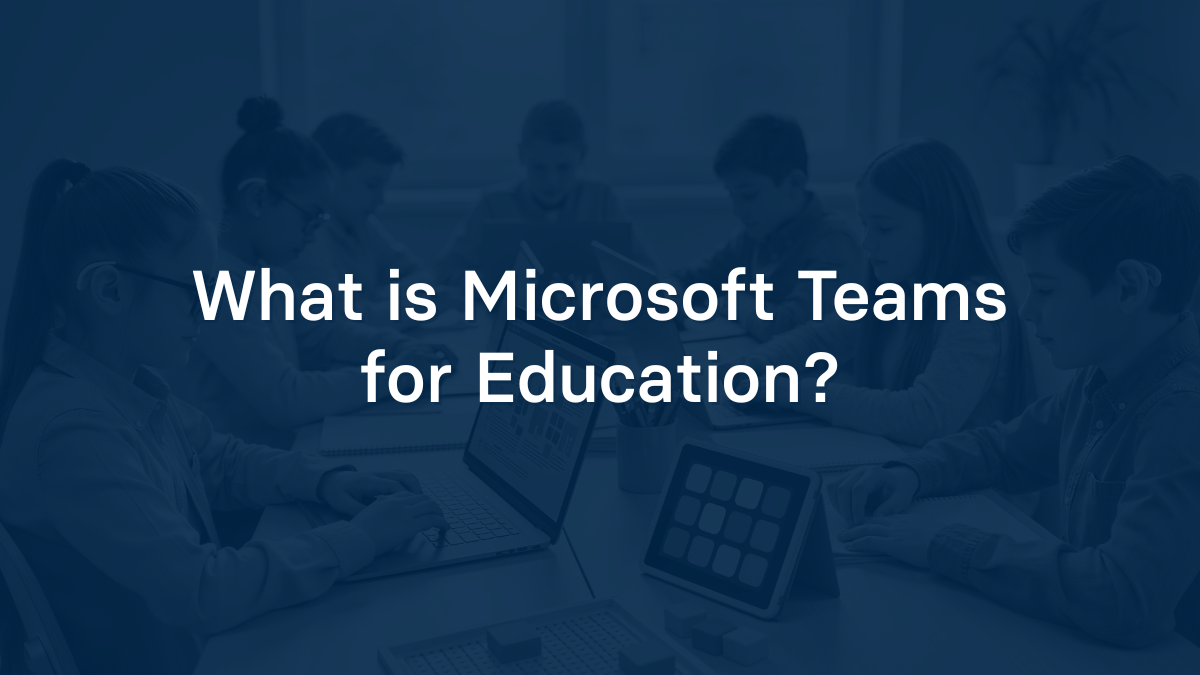Microsoft Teams for Education is Microsoft’s primary education platform. Released in 2018, it replaced Microsoft Classroom, which was retired after less than two years.
Teams for Education supports assignment tracking, gradebooks, and student notebooks. It integrates with Word, PowerPoint, Outlook, OneNote, Excel, and Office Forms for quizzes. It also connects with several third-party learning apps.
Like Google Classroom, Microsoft offers Teams for Education for free to accredited K–12 schools and districts. School administrators can set up Teams for classes, staff groups, or parents. Teams also supports syncing student data and gradebooks with SIS providers like PowerSchool.
Is Microsoft Teams an LMS?
A learning management system (LMS) is software that helps educators deliver, manage, and track instruction. Traditional LMS examples include Canvas, Schoology, and Moodle. These platforms typically offer tools for course creation, content distribution, assessments, grade tracking, and communication, all in one system.
Teams focuses more on collaboration and communication than on comprehensive instructional management. Schools often pair Teams with:
- A student information system (SIS) like PowerSchool for roster and grade management
- Third-party integrations for quizzes, analytics, or learning content
- Microsoft’s OneNote Class Notebook and Forms for assignments and assessments
In short, Teams supports teaching and learning, but for full LMS functionality (in our opinion), it works best when integrated with other tools.
How Schools Use Microsoft Teams for LMS Integration
As of late 2019, Microsoft Teams had over 20 million active users, including many schools. Adoption of Teams for Education has continued to grow. As more schools onboard, third-party developers must build integrations that connect to Teams and other learning management systems. These integrations help school administrators manage student data more efficiently.
How Educators Use Microsoft Teams in the Classroom
Microsoft Teams for Education supports a range of daily tasks that help schools stay organized and connected.
Teachers use Teams to:
- Post announcements and class updates
- Share lesson materials and resources
- Assign and collect student work
- Host live or recorded video classes
- Track student progress and provide feedback
Students use Teams to:
- Submit homework and assignments
- Join class discussions through chat or video
- Work together on shared files in Word, PowerPoint, or OneNote
- Access class notebooks and other materials in one place
School administrators can:
- Create class teams automatically using data from their SIS
- Manage permissions, users, and policies centrally
- Monitor class activity and ensure compliance with district policies
By connecting Microsoft Teams with other systems, schools create a more seamless experience for both educators and students. And when integrated properly, Teams becomes a powerful hub for instruction, collaboration, and student data management.
*Updated | September 30, 2025
Read More on Microsoft Teams
Here are other articles we’ve written on Microsoft Teams to help you on your integration journey:
- Integrating with Microsoft Teams for Education
- API vs LTI Integrations for Microsoft Teams
- Google Classroom vs. Microsoft Teams: A Side-by-Side Integration Comparison
- Introducing Edlink
- Our Mission at Edlink
- What is the Edlink Unified API?
Want to Get Started?
If you're looking for a partner to guide you through developing integrations, then let us introduce ourselves. We're Edlink!