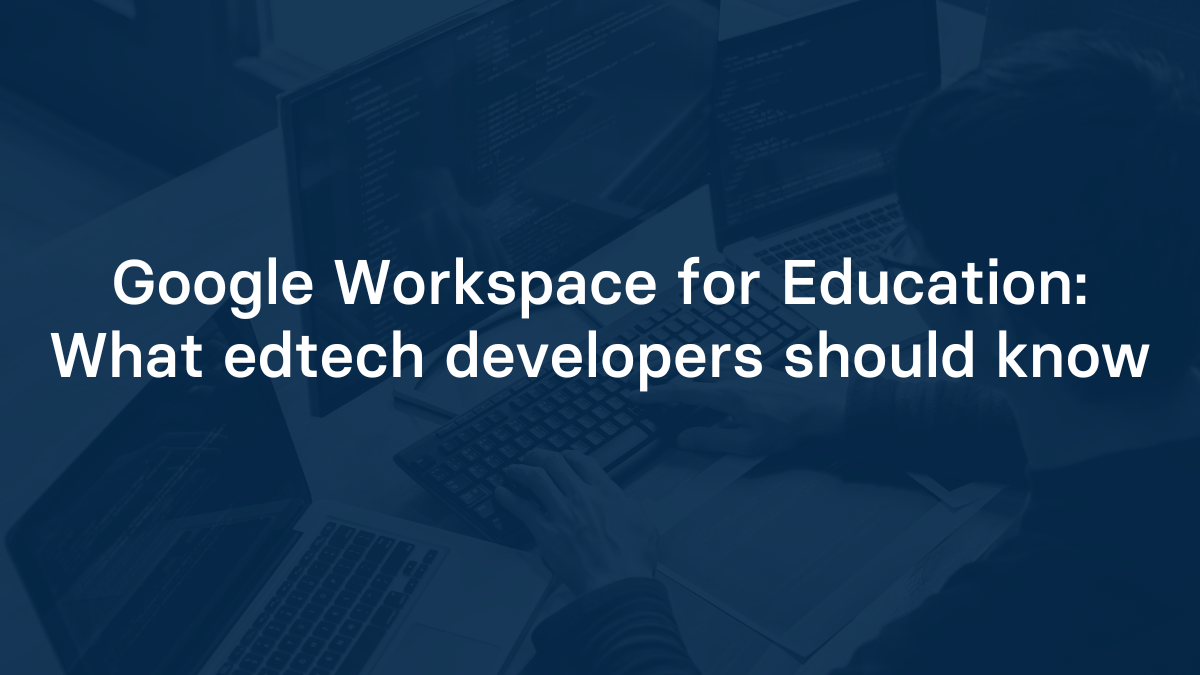No More G-Suite
This move comes four months after Google changed the name of it's corporate G Suite offerings to Google Workspace. However, Google held off on changing the name of G Suite for Education until now. All of the services that used to be packaged in G Suite for Education are now part of Google Workspace for Education.
Google also updated its pricing model for schools and districts, changes that impact how school administrators access integration features. Previously, Google listed G Suite for Education as a free offering and G Suite Enterprise for Education as a paid, premium service. Now, there are four tiers:
- Google Workspace for Education Fundamentals (formerly the free tier of G Suite for Education)
- Google Workspace for Education Standard ($3/student/year)
- Teaching and Learning Upgrade ($4/license/month)
- Google Workspace for Education Plus (formerly G Suite Enterprise for Education and $5/student/year)
One of the most important updates for developers is the new support for third-party application add-ons in Google Classroom. These will only be available to schools on the Teaching and Learning Upgrade and Education Plus tiers, something developers must consider when building and testing integrations.
Google Classroom is Becoming an LMS - Here’s What’s New
Google has acknowledged that Classroom has morphed into the LMS of choice for several schools and educators across the globe. While Google Classroom was always a popular platform for teachers who needed a way to share online resources and assessments with students, its use and importance have grown greatly since the COVID-19 pandemic. Google Classroom now supports over 150 million students worldwide, making it one of the most widely used LMS platforms in K-12 and higher education.
In the announcement for Google Workspace for Education, the company also mentioned several updates to Google Classroom, like Google Classroom Add-Ons.
What Developers Should Know About Google Classroom Add-Ons
Google Classroom add-ons let developers embed their tools directly into the Classroom experience, allowing teachers to assign content, track progress, and collect grades using third-party apps, all within the Classroom interface.
These add-ons are designed for seamless, in-context use. When a teacher selects an add-on, it loads inside an iframe within Classroom. From there, the app can create assignments, manage submissions, and sync grades back to the Google Classroom gradebook. Add-ons also use Google’s secure single sign-on (SSO), so users stay authenticated within the Google ecosystem.
Currently, add-ons are only available to schools using Google Workspace for Education’s Teaching and Learning Upgrade or Education Plus tiers. That’s a key constraint to consider if your product targets broader adoption.
To publish an add-on, developers must go through Google’s Workspace Marketplace approval process, which includes UI and accessibility standards, user permission handling, and adherence to privacy guidelines. Tools like Kahoot and Nearpod have already launched add-ons, providing examples of how developers can integrate into Classroom workflows.
What Is Google Workspace LTI?
LTI (Learning Tools Interoperability) is a widely adopted standard that allows external tools, like content platforms, assessment systems, or collaboration apps, to integrate into learning management systems (LMS). Developed by 1EdTech (formerly IMS Global), LTI can enable features like single sign-on (SSO), grade passback, and deep linking, all while maintaining a consistent user experience inside the LMS.
Historically, Google has not supported LTI for its educational products. This created challenges for institutions that wanted to connect Google tools (like Drive or Meet) with their LMS environments.
That changed with the launch of Google Workspace LTI, a suite of applications that integrate Workspace into popular LMS providers, including Canvas and Schoology, using the LTI standard.
With Google Workspace LTI, schools can:
- Embed and manage Google Assignments directly inside the LMS
- Attach and distribute files from Google Drive
- Host class sessions using Google Meet within LMS environments
- Enable access to Gemini for educational prompts and AI support
- Sync grades and feedback from Google tools back to the LMS
These integrations are free for any school using Google Workspace for Education and are designed to work with the institution’s existing LMS platform.
For education providers and developers, this marks the first time Google has fully embraced LTI as part of its broader integration strategy, with even more developments on the horizon.
*Updated | October 1, 2025
Read More on Google Classroom
Here are other articles we’ve written on Google Classroom to help you on your integration journey:
- Google Workspace vs G-Suite for: What’s the Difference?
- How to Implement SSO for Google Classroom
- The Challenges of Integration with Google Classroom
- Introducing Edlink
- Our Mission at Edlink
- What is the Edlink Unified API?
Want to Get Started?
If you're looking for a partner to guide you through developing integrations, then let us introduce ourselves. We're Edlink!