QTI defines how questions, tests, results, and metadata are structured and stored primarily using XML. The goal is to ensure that content authored in one tool (like a test generator or item bank) can be delivered and scored in another (like a learning management system or assessment platform).
What “QTI Integration” Typically Means
In practice, "QTI integration" usually refers to the ability of a system to import or export QTI files. According to 1EdTech, QTI was developed to standardize how assessment content is packaged and transferred, not to enable automated data syncs or persistent connectivity between systems. This looks like a one-way import from an item bank to an LMS, versus a two-way sync where assessments and results move back and forth via an automated syncing process.
Why Use QTI? Real-World Use Cases
QTI is often used in scenarios like:
- Authoring tools exporting QTI files: Publishers or edtech platforms that generate assessments may export quizzes in QTI format.
- LMS providers importing QTI packages: Many platforms like Canvas, Moodle, and Brightspace, support QTI imports, allowing instructors to load entire assessments.
- Assessment platforms processing results: QTI files can include metadata and scoring logic, making it easier to automate grading.
In each case, QTI creates a consistent way to structure items and results that can be interpreted across systems.
How the QTI Standard Works
To apply the QTI standard, it's useful to understand how it's used in practice - from creating assessments to delivering and scoring them across education platforms:
- Authoring: Edtech companies that use assessments usually use authoring tools or custom platforms to design test questions, group them into assessments, and define scoring logic. These tools export their content as QTI-compliant “packages”.
- Packaging: The exported content is bundled into a ZIP file. Inside, XML files (a structured document format) define questions and structure, while accompanying media (e.g., images or audio) are included as needed.
- Delivery: The receiving platform (often a learning management system or assessment system) imports the QTI package. It parses (reads and interprets) the XML to render (display) questions to the learner in the intended sequence and format.
- Interaction and Scoring: Students interact with the questions. Based on the QTI logic included, the platform can automatically score responses in real-time or send results back to another system (via download and upload).
- Reporting and Interoperability: Final results and metadata (such as student ID or test name) can be exported or reported, maintaining alignment with the original structure.
This standardized workflow ensures assessment content remains consistent and interpretable across tools.
QTI Files Explained
QTI files are typically delivered as compressed .zip packages containing XML files and accompanying media resources (e.g. images or audio). These XML files include:
- <assessmentItem> elements: define individual questions, metadata (like difficulty level or learning objectives), and scoring.
- <assessmentTest> elements: group items into sections and define the structure of the test.
- <responseProcessing>: logic for scoring responses.
- A manifest file: outlines the contents and relationships among files.
Depending on the QTI version, the structure of these elements can vary.
A Quick Look at some QTI Versions
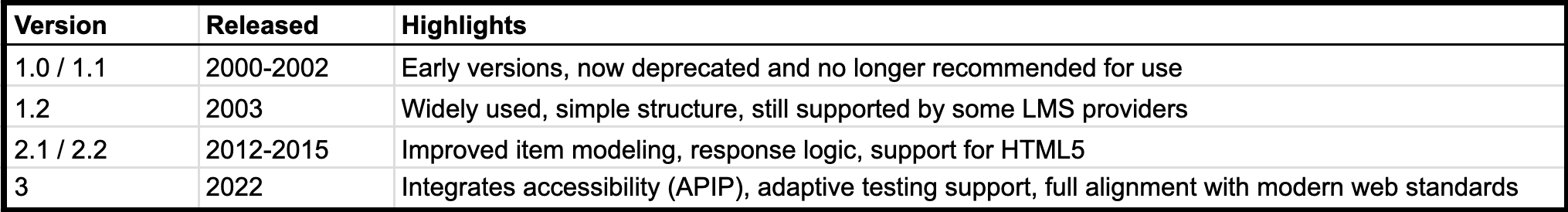
As of now, QTI 3.0 is the most current version. Note that of the other versions, only 1.0 and 1.1 are deprecated. QTI 3.0 incorporates accessibility considerations and improves interoperability across platforms, but not all LMS providers support it. Popular LMS providers that support some version of QTI include:
- Canvas: How do I import quizzes from QTI packages?
- Moodle: Import Questions Documentation
- Brightspace: Course Import and Conversion Support
- Blackboard: QTI Support Overview
A Few Technical Considerations: Pros and Cons
Here are a few things to keep in mind when evaluating if you should use QTI:
Pros
- Well-defined XML structure with extensibility
- Portable across supported platforms
- Enables accessible and adaptive assessments
- Facilitates standardized scoring
Cons
- Can be complex to author manually
- LMS support is often version-specific
- Limited open-source tools for validation
- May not cover all interactive or media-rich use cases
- Does not enable real-time sync or updates since it is a file-based format, not a direct integration.
In Summary
While Edlink does not currently support direct QTI ingestion, we support standards like LTI and custom API workflows that enable grade passback, course sync, and rostering features often required alongside assessment content.
QTI helps standardize how digital assessments are created, shared, and scored across education platforms. It's a powerful format when portability is key, but not ideal for integrations.
If you're using QTI but looking for richer real-time data exchange, consider whether LTI or API integration might better serve your goals.
*updated | July 25, 2025
Read More on Data Standards
Here are other resource on Data Standards and Edlink to help you on your integration journey:
- What’s the difference Between API and LTI Integration
- Updated | What is “LTI Integration”?
- The History of LTI
- Introducing Edlink
- Our Mission at Edlink
- What is the Edlink Unified API?
Want to Get Started?
If you're looking for a partner to guide you through developing integrations, then let us introduce ourselves. We're Edlink!

