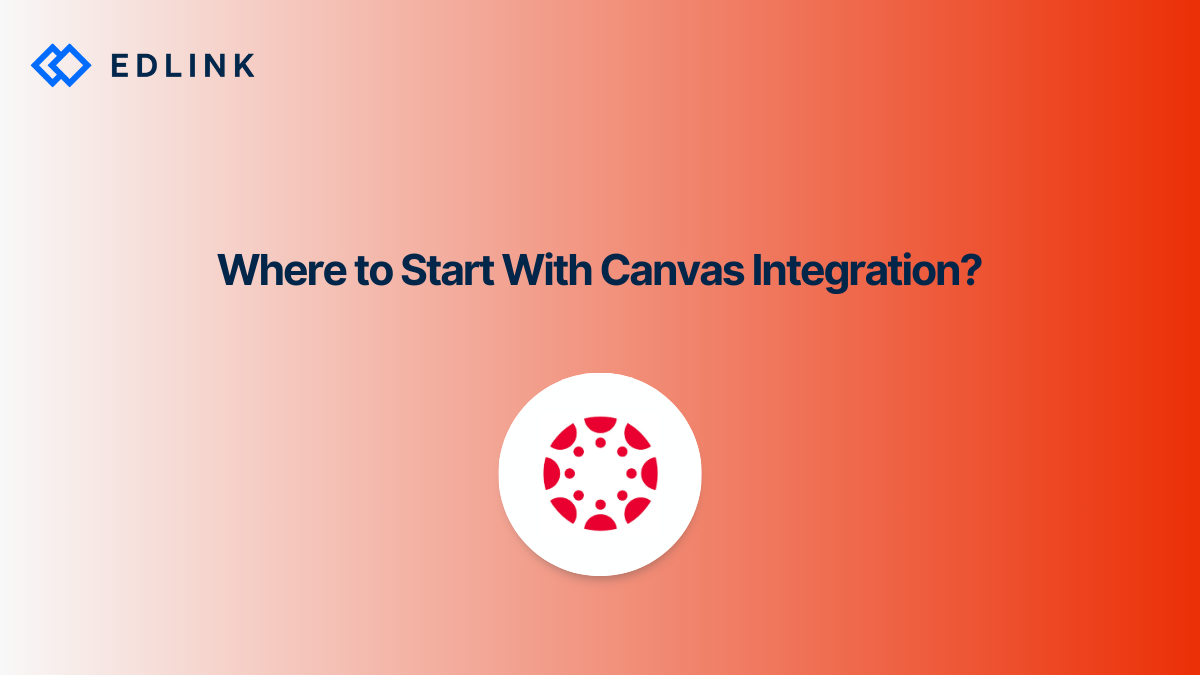What are the 2 methods to integrate with Canvas?
Canvas supports the LTI 1.3 and LTI Advantage specifications, including the following services:
- Assignment & Grade,
- Deep Linking, and
- Names & Roles Provisioning.
Canvas is also certified by the 1EdTech Consortium (formerly IMS Global Consortium) for Caliper Analytics and Common Cartridge compatibility. Additionally, Instructure (the business that owns Canvas) hosts an online portal for LTI-compliant applications called the EduAppCenter.
Canvas also provides a REST and a GraphQL API for developers. The Canvas API allows developers to retrieve, create, and modify resources in an authenticated user's Canvas account. There are many resources that can be accessed via the API, including users, quizzes, submissions, assignments, polls, and more. Here’s a full list of resources available through the API.
The Canvas API uses the OAuth 2.0 protocol for authentication. Note that users will have to authenticate by connecting to their specific Canvas domain, which is different for each school district Canvas installation. The Canvas admin of each school will also have to manually save API keys in their Canvas instance to enable the integration.
One of the most striking differences between Canvas and other major LMSs, such as Google Classroom and Schoology, is that it offers, both, a self-hosted option for school districts as well as a cloud-based solution. School districts may choose either option depending on their needs. Furthermore, schools that use a self-hosted version of Canvas must update their Canvas installations manually. That means that developers may see different schools using unique versions of Canvas. Hence, an integration that worked with one Canvas instance may not be compatible with another. Keep this in mind when rolling out integrations for different Canvas schools.
How do I get started with integrating with Canvas?
To start integrating with Canvas, determine what type of integrations schools require. If developers need to develop an LTI-compliant application, the EduAppsCenter has guides on how to get started. To explore Canvas’s API, take a look at the documentation. To test a built integration, boot up a personal Canvas with the GitHub instructions found here.
Read More on Canvas Integrations?
Here are other articles we’ve written on Canvas to help you on your journey:
- The Challenges of Integrating with Canvas
- What Exactly Are Canvas Developer Keys?
- API vs. LTI for Canvas Integration
- What to Know About Single Sign-On for Education
- Single Sign-On in Edtech: 6 Reasons Why You Need To Give Schools Multiple Options for SSO
Learn More about Edlink
If you're looking for a partner who can help guide you through developing Canvas integrations (like these), then let’s introduce ourselves. We’re Edlink!