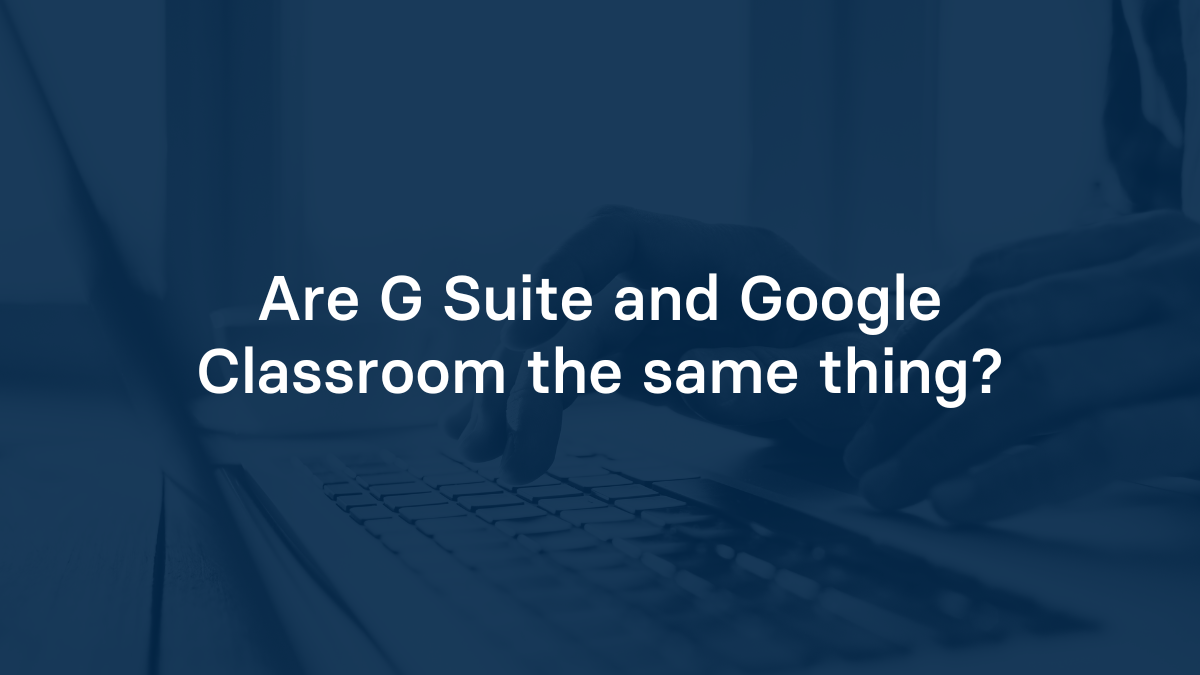Both services are developed by Google and used by k12 school districts for online classroom management. However, they're both used for very different purposes. Edtech developers should understand how each platform works, how they're related, and how schools use them.
What is G Suite?
G Suite is Google's collection of productivity and collaboration tools. It includes services such as Gmail and Google Drive. Google offers a version of the collection designed specifically for schools, called G Suite for Education(now called Google Workspace for Education). There is also a paid service with additional features called G Suite Enterprise for Education.
G Suite for Education allows school tech admins to create G Suite accounts for students and faculty at the school. Schools that use G Suite for Education typically allow Google to manage the school's email addresses. Students and faculty at the school will use these email addresses to log into other G Suite services.
What is Google Classroom?
Google Classroom is one of the services provided through G Suite for Education. Google Classroom is a learning management system (LMS) and allows teachers to distribute online lessons and quizzes to their classes.
Google Classroom uses information in G Suite to create accounts and classes for students and teachers at the school. Teachers and students may also sign up for Google Classroom with personal Google accounts in case their school does not use G Suite.
Looking to Integrate with G Suite or Google Classroom?
Google Classroom has become of one of the most widely used LMSs across the country. Similarly, G Suite for Education has exploded in the last few years due to Google offering the base service for free. As of April 2020, G Suite for Education hosts 100 million students and 20 million faculty members.
With so many users on these platforms, it makes sense to build applications that integrate with Google Classroom and G Suite. Many tech admins are looking for products that work with their school's G Suite for Education environment. There's much your app can offer by integrating with Classroom and G Suite for Education.
Read More on Google Classroom
Here are other articles we’ve written on Google Classroom and Microsoft Teams to help you on your integration journey:
- How to Implement SSO for Google Classroom
- How to Whitelist an Application in Google
- Should I Integrate with Schoology or Google Classroom
- What Information is Available Through the Google Classroom API?
- How Your App Can Sync Assignments and Grades with Google Classroom
Want to Learn More about Edlink?
If you're looking for a partner who can help guide you through developing LMS integrations (like these), then let’s introduce ourselves. We’re Edlink!