Hey School Admin! Not seeing any data in your Edlink dashboard after setting sharing rules?
Let's troubleshoot.
What To Look For
A common cause for this issue is that the rules were not set correctly in the dashboard.
When you set a rule, Edlink performs a function called Materialization that populates the dashboard with the updated data. Since the rules were inaccurate, this function probably caused nothing to be shared.
What To Do Next
If you look over your rules and determine that they're incorrect, you can change them.
Do this by clicking Edit Conditions on the right hand side of a rule. Alternatively, you can click Delete Rule and start over from scratch.
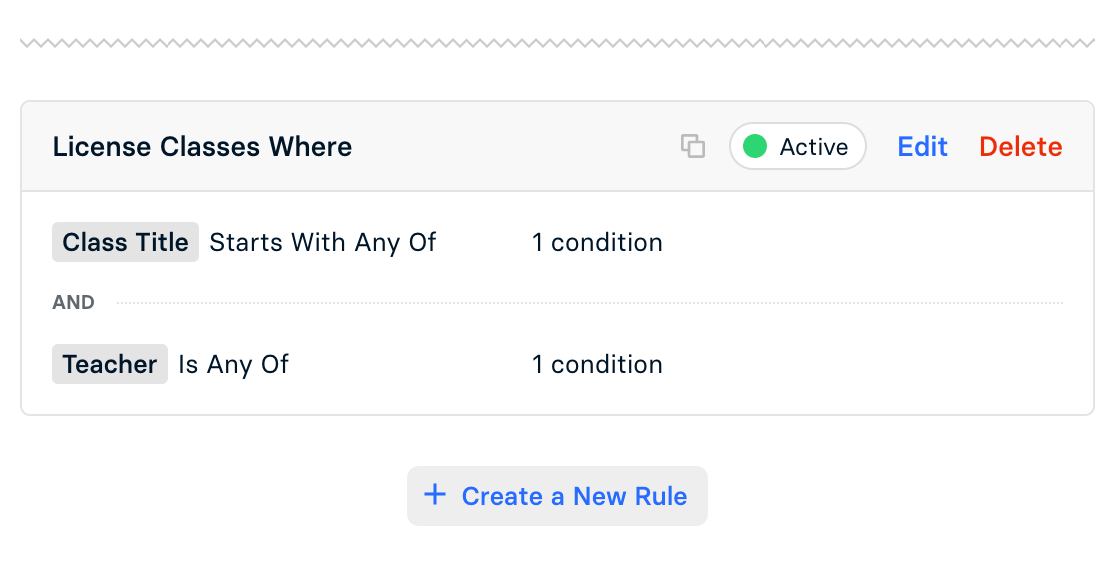
Please Note
Once you revise your rules, it'll take some time for the changes to show in the dashboard and the learning app.
When the updated data materializes, the new info will appear in Edlink. This may take a few minutes.
Next, the learning app will need to sync these changes and this process can take up to 24 hours.
If you still don't see what you think you should see, please contact us at support@ed.link. We'll get back to you within 24 hours, every time.
