Hey School admin! Having trouble with your syncs?
Let's troubleshoot.
Attempting Another Sync
In rare cases, a sync may randomly error. If you notice earlier syncs listed as completed but your latest is error, manually run a new sync.
To do this, click on your data source, navigate to the Syncs tab, and click the blue Run Sync button.
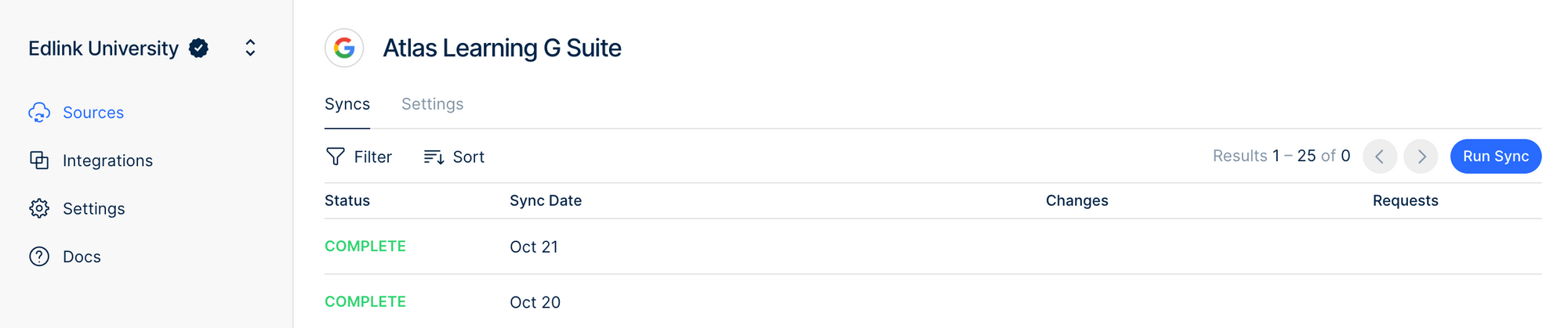
Reconnecting Your Admin Account
If your sync repeatedly says error, it's likely your LMS admin account isn't connected to Edlink.
Check out this article on reconnecting your admin account, which takes two minutes or less.
Still Having Trouble? Get in Touch.
Reach out to us at support@ed.link and we'll get back to you within 24 hours.
