If your sync has errored more than once in a row, it's possible that your LMS/SIS administrator account is no longer connected to Edlink.
If you have access to your school's Edlink organization:
- If you are able to sign into your school's Edlink dashboard, select your source from the Sources tab, and select "Settings."
- Select "Connect" next to Connect Account and follow the instructions to connect your administrator account.
- Once finished, select "Save Configuration."
- You're all set! Your admin account is now connected, and the integration will sync within 24 hours.
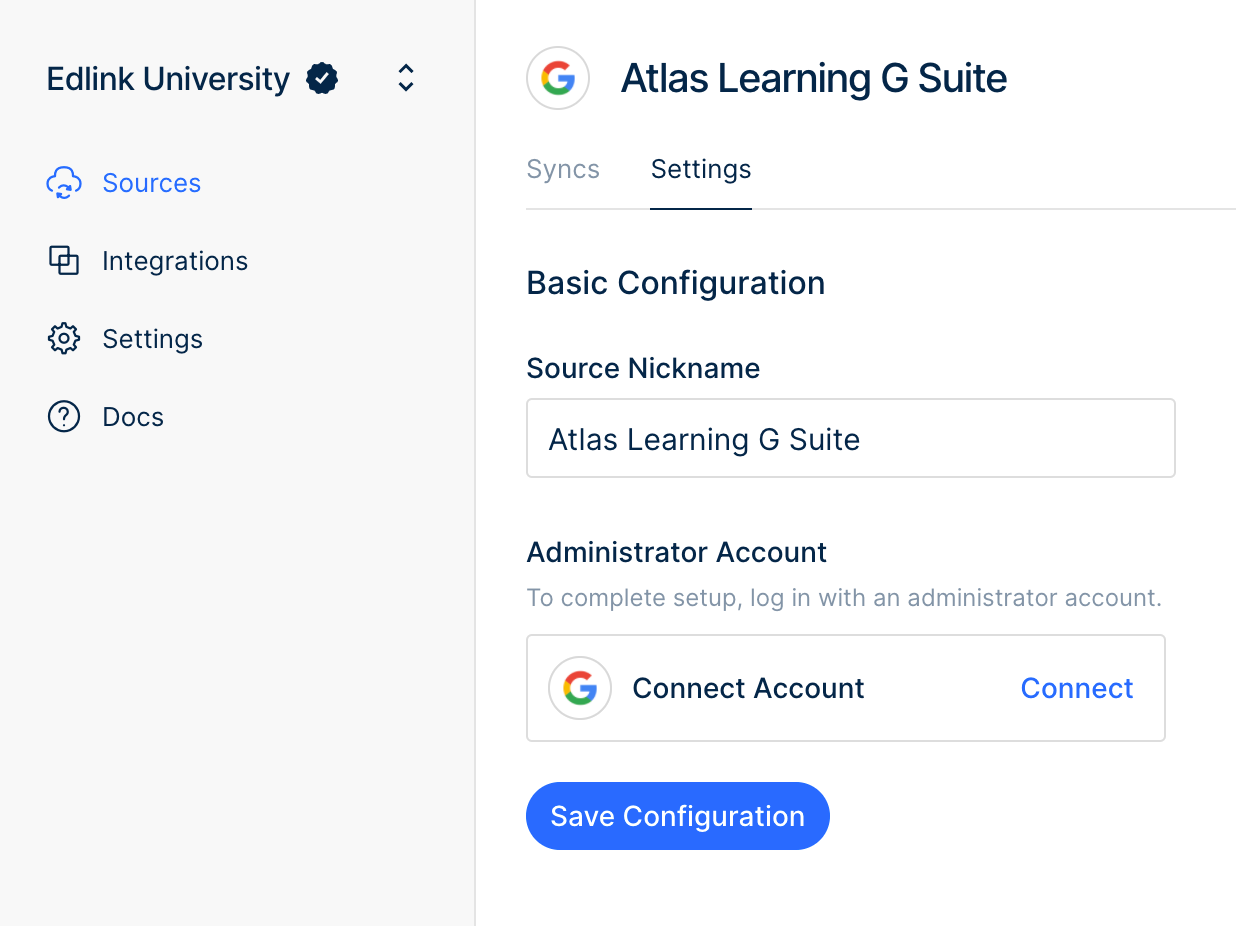
If you do not have access to your school's Edlink organization:
- Please contact Edlink at support@ed.link and we will assist you in adding the proper administrators to your Edlink organization.
