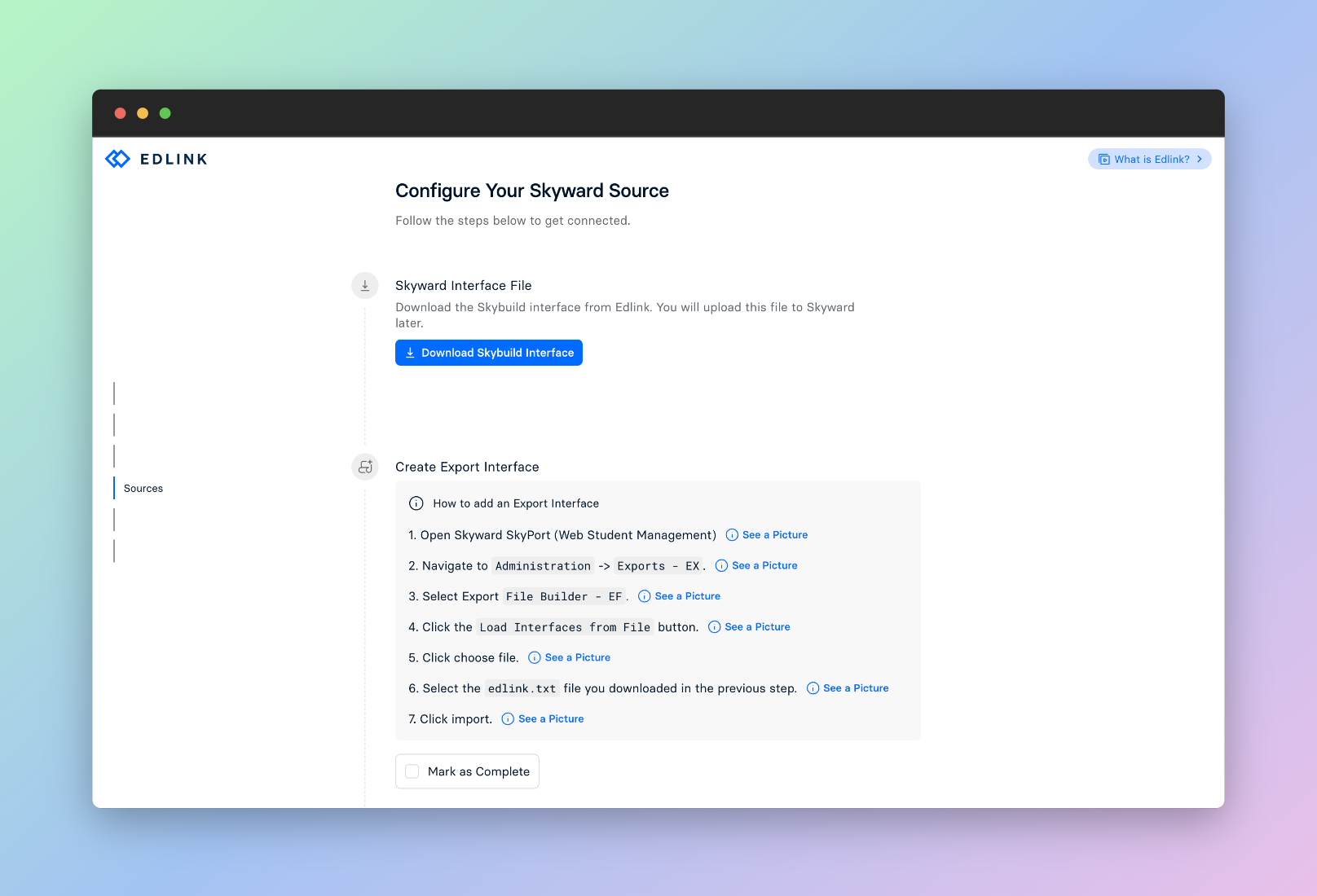This week in developer land, we're excited to announce that we've rewritten our Skyward SMS integration to provide support for our extensive new data models. In addition to releasing this updated integration, we've also added support for Skyward's next-generation SIS, Qmlativ (pronounced: cumulative).
With these updates, our Skyward SMS and Qmlativ integrations now support:
- Extended rostering and demographics
- Coursework and grade sync
- School calendars and attendance
- Behavior / incident reports
Of course, to go along with these changes, we've also updated our administrator onboarding flow for Skyward SMS and introduced a new flow for Skyward Qmlativ. This onboarding flow contains all of the instructions that administrators need for a quick and painless setup process.
All you need to do to activate Qmlativ integrations is select it on the Providers tab in your application settings on the Edlink dashboard.
You can see the full list of supported integrations and features here.
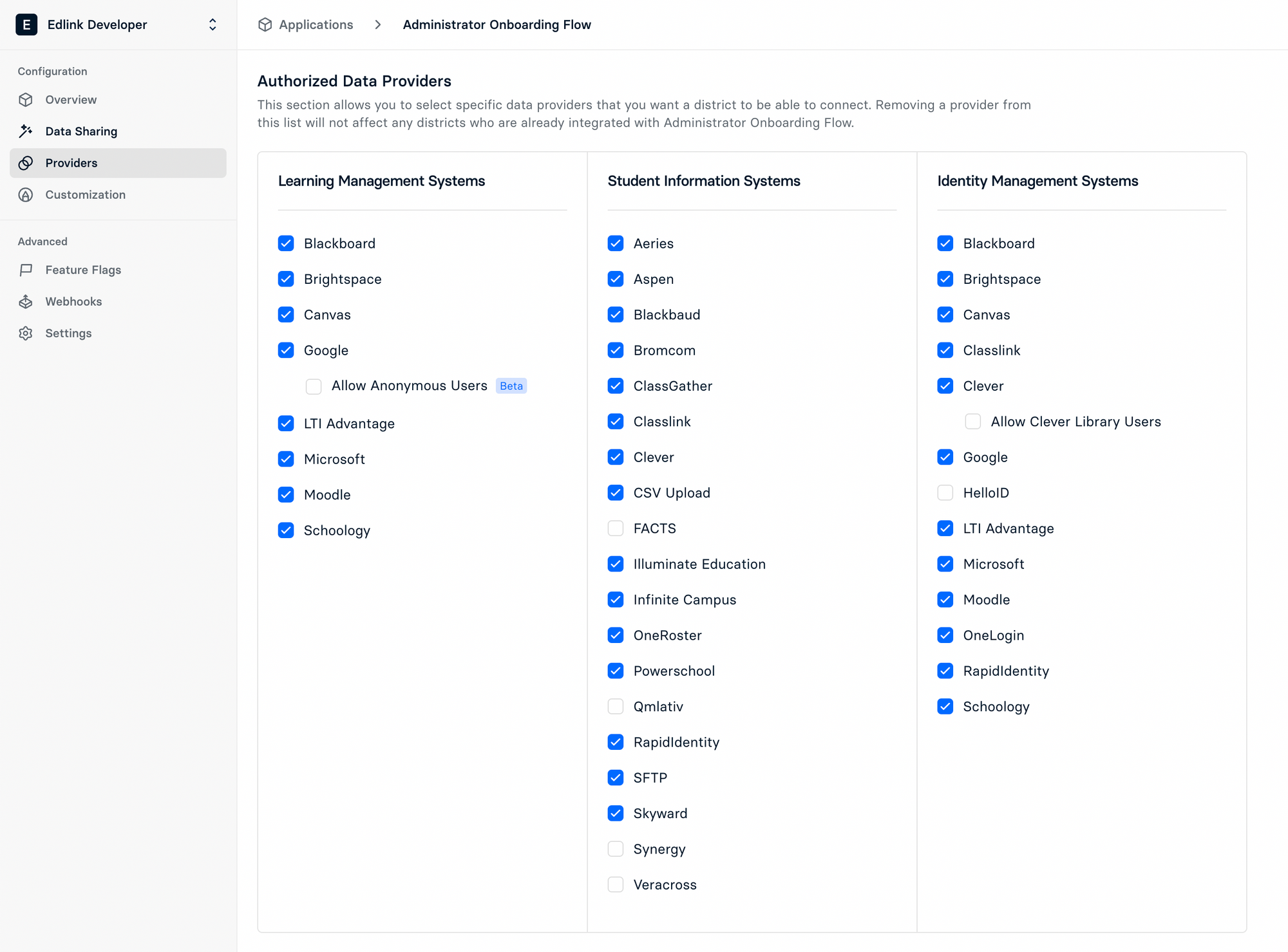
Other Platform Improvements
- We fixed an issue with upcoming sessions in Schoology. They were previously being imported as
inactive, which was technically correct, but not what we were expecting to happen. - We can now process custom roles that are set in Brightspace. This is unfortunately a very common occurance. Some schools will map their custom roles to 1EdTech (IMS Global) roles, but just in case they don't, we can now decipher the roles they've created with some help from the school admin.
- Google Classroom classes will now have a primary teacher (who is the one marked as the owner of the class). Previously, we imported all teachers (including co-teachers) but we did not mark anyone as the "primary" teacher.
- We've exposed a new property on assignments called
url. This property is read-only and contains a URL that points back to the assignment within the LMS. This may be useful in the event that you want to link back to the LMS assignment from within your platform.
Until next time, ✌️.