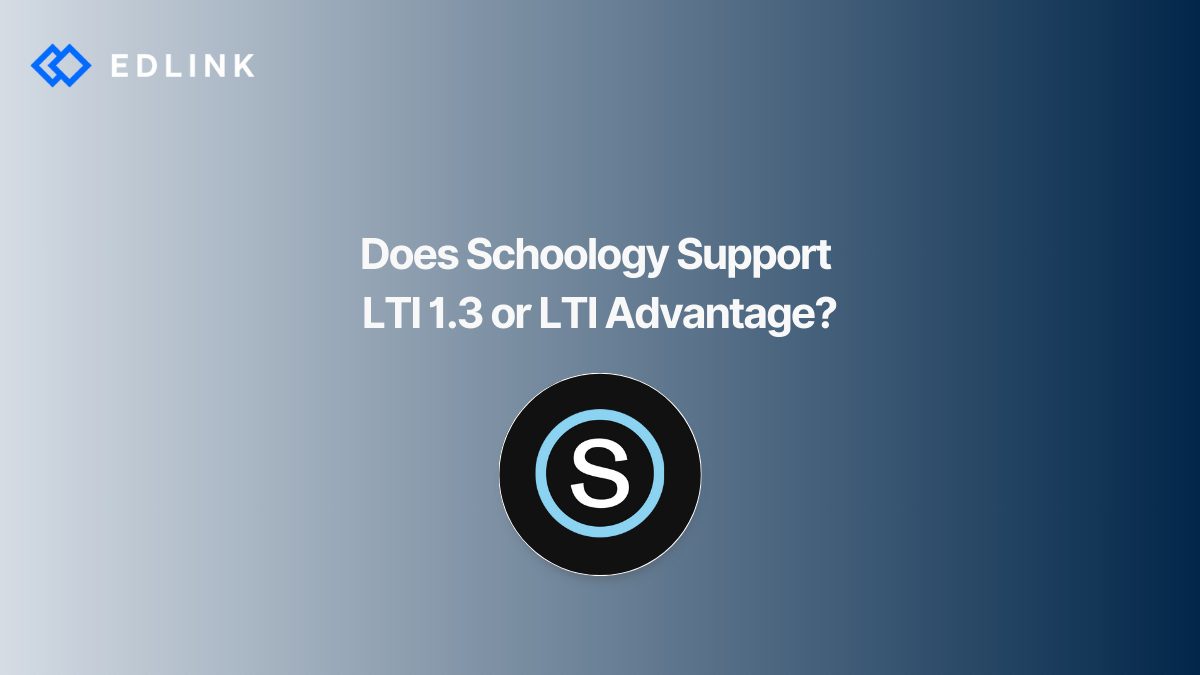Today, Schoology supports the LTI 1.3 and LTI Advantage specifications (this change came in 2023). Previously, Schoology only supported an earlier version, the LTI 1.1 specification. Since then, 1EdTech has deprecated all previous LTI specification versions, leaving LTI 1.3 and LTI Advantage as the only supported versions. This means that edtech developers looking to build their first LTI integration will only find help and certification for LTI 1.3 and LTI Advantage (though documentation for every version is still online). For edtech developers who have already built an LTI specification integration before, this means you might have to rebuild your integration because of learning institutions’ requests (even if your your current integration is secure and functioning).
What are LTI 1.3 and LTI Advantage?
LTI 1.3 is the most recent version of the LTI specification. LTI 1.3 uses an updated method to authenticate users (read: log into LTI 1.3-compliant learning tools). The updated authentication process incorporates a modern security model, such as using JSON Web Tokens (JWTs) and OAuth 2.0 workflows. The previous version (LTI 1.0) used OAuth 1.0.
LTI Advantage is a list of services that LTI-compliant learning tools can use to enhance interoperability with a learning institution’s LMS. LTI Advantage is built on top of the LTI 1.3 authentication and security model. So, edtech developers would have to implement LTI 1.3 before implementing any LTI Advantage service. In short, these services include features to expand a learning tool’s integrated functionality (rostering, grade passback, etc). Edtech developers can choose which, if any, service to implement, along with the implementation order.
Is LTI My Only Choice for an Integration Method?
Alternatively, edtech developers can integrate with Schoology using the Schoology API. The Schoology API also allows for integrated functionality, such as single sign-on (SSO) and grade passback. It also allows learning tools to create resources in Schoology and lets edtech developers have control over user experiences (not forced to launch from an iframe from the LMS). More on our opinions about LTI versus API.
Learning institutions that have recently adopted Schoology as their LMS, might not be aware of all of the facets of Schoology. In turn, the learning insitution may request that learning tools support LTI 1.3 and LTI Advantage specifications when integrating (regardless if that aligns with the product’s intended user experience). We caution edtech developers and suggest they take the challenge to help educate their users in the experiences they could have when choosing between an API or LTI-specification integration.
How Should I Begin Integrating With Schoology?
To begin integrating with Schoology, you'll have to understand the needs of your learning insitution. Do they specifically need an LTI integration? Or do they need a “Schoology” integration?
*Updated 4.25.24
Learn More about LTI and Schoology
If you’re interested to learn more about LTI and Schoology here’re other articles we’ve written:
- How to Create a Schoology Integration
- What’s the Difference Between API and LTI Integration?
- Explain it Like I’m 5: LTI Advantage
- How to Implement Single Sign-On With Schoology
- The Challenges of Integrating With Schoology
Want to Learn More about Edlink?
If you're looking for a partner who can help guide you through developing LMS integrations (like these), then let’s introduce ourselves. We’re Edlink!