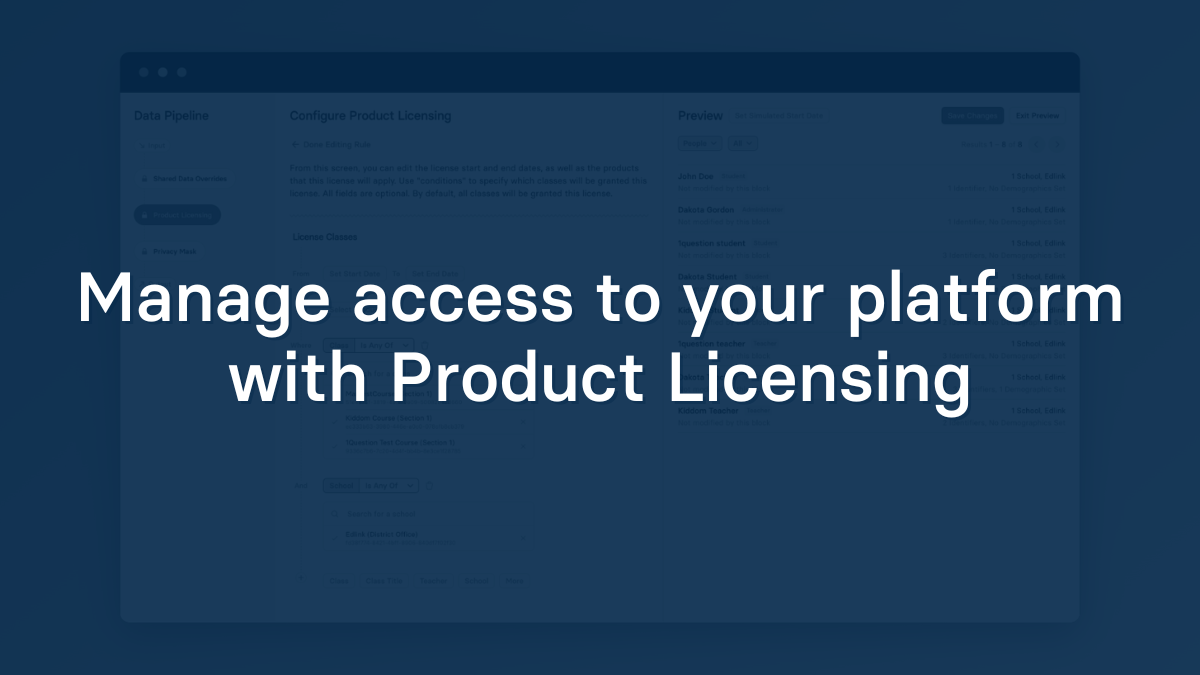A common problem amongst edtech companies and publishers is how to manage access to their products. This problem is doubly hard when companies have multiple products or titles to manage. Making sure the right teachers and students have access to the right materials (at the right time) typically involves building out a complex internal tool.
We hope to change that.
Licensing Users With Edlink
After a number of conversations with clients (and some deep thought), we realized that licensing was a natural extension of our existing "sharing rules" feature. In essence, they aimed to solve a similar problem: filtering down users by specific criteria.
As such, licensing can be thought of as an extension of sharing rules, more than a new feature in its own right. Now, when you're setting up a rule on one of your integrations, you'll have the ability to specify one or more products to assign to that group of users. Licenses can be assigned at the school, class, or individual person level, and can optionally include a start and/or end date.
As teachers and students move around and rosters change, your licenses will always be applied to the most up to date set of users.
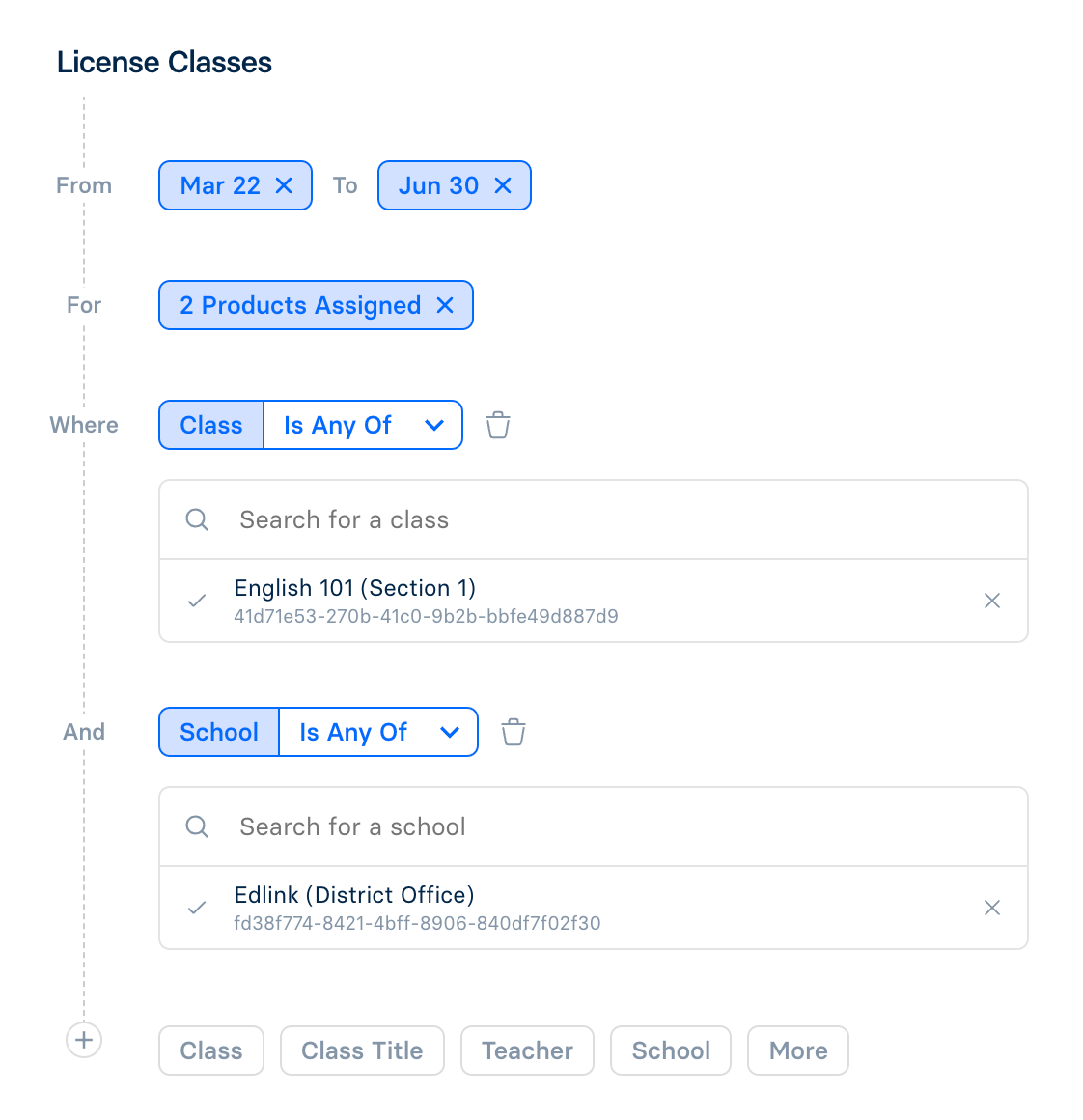
More Options to Filter By
In addition to product licenses, we've also made some improvements to rules themselves. The biggest one is that we added more fields for you to filter by. In addition to fields like class title or teacher, you can now filter by properties such as the course or session (i.e. semester).
Keep an eye out for more filters in the near future!
How to Get Started
Product licensing is out now. You can find a new tab called "Products" in the left-hand navigation, and you can assign licenses via the Product Licensing UI in the dashboard.
Feel free to reach out to your Edlink client success manager for a quick demo. They're also more than happy to help you get licenses in place for your districts.
Have More Question about Edlink?
Read our full collection of frequently asked questions about Edlink and our Unified API.
Ready to Start Integrating?
Create a developer account to set up a test sandbox.
Or if you think Edlink can help you on your integration journey, email us at support@ed.link to set up a call.