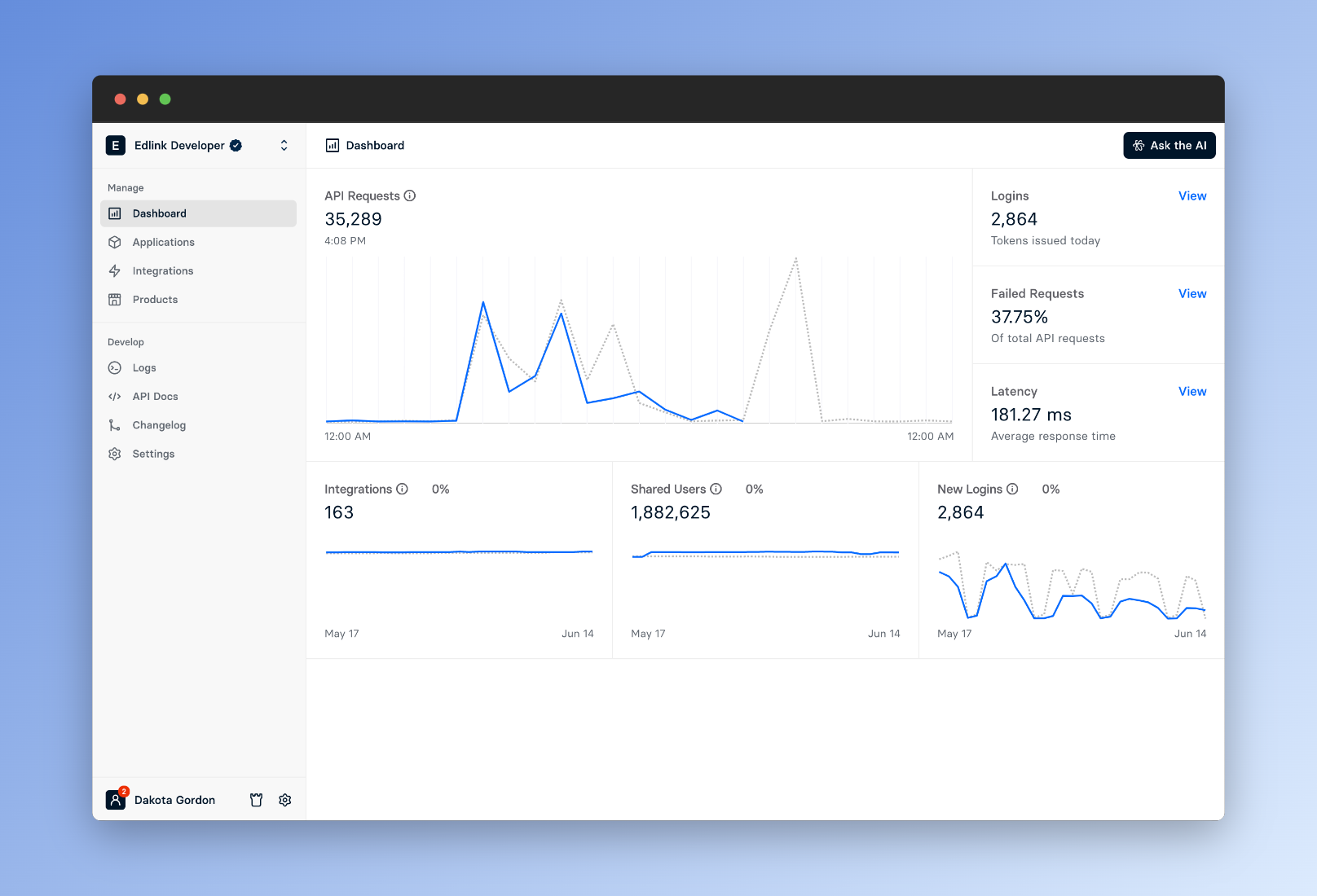It's shipping season here at Edlink, and this week is no exception. We have some cool stuff on the docket this week, so without further ado:
Analytics Dashboard
The biggest (and most obvious) change today is the release of our integration analytics dashboard. Once your team is a verfied client, it will replace the Getting Started section on the Edlink Dashboard. On this screen you can see some statistics about your requests, logins, and shared users. We'll be adding more to this dashboard in the future, so stay tuned.
Aeries Sync Improvements
We've beefed up our Aeries sync to support our new models. This includes support for the following types:
Meetings- Meetings represent a time at which a class is supposed to convene.Attendance- Attendance records indicate who attended a given meeting.Calendars- These are what they sound like: school calendars.Days- Days on the school calendar and whether or not they are in session.Periods- These are time periods during which a class might meet.Fees- Fees are money owed to a school or district for a particular reason.Incidents- Incidents are for tracking student behavior.
Name and Duplicate Licensing Rules
This one was a major quality-of-life upgrade for Edlink Dashboard power users. You can now easily name your licensing rules to help you remember exactly what they are supposed to do. When licensing rules were originally built, we underestimated the number of rules that companies would want to set. Fortunately, people have surprised us, and now we're happy to surprise them with this feature in return.
We've also added a quick way to duplicate rules. This is useful when you're trying to do something like license the same set of users for a different set of products or a different date range.
New Lynx Functions
We've added 5 new functions to the Lynx language, which is a Microsoft Excel-like language that is utilized in a few key places throughout Edlink. For example, you might use the Lynx language to parse complicated or messy data that was sent to Edlink via CSV.
The functions that were added are:
JSON(value)parses the string that you pass it.GREATER(a, b)compares the two values and returns true or false.LESS(a, b)similar to the above function.INT(value)parses the value as an integer.FLOAT(value)parses the value as a float (a number that includes decimals).
General Bugfixes
- We greatly improved the speed at which our pipeline flushes changes to our database. The process of mapping external IDs to Edlink UUIDs was holding us back a bit, so we changed up the strategy for filling in the correct IDs.
- We fixed an issue that was causing the counts of our new models to appear as zero, regardless of the actual count.
- We fixed an issue with the endpoint to list submissions from Brightspace. The endpoint should have returned an empty submission for each student - even if they had not yet started or turned in the assignment in Brightspace. Instead, it would only return a list of those students who had started or turned in their assignment. This behavior was unintentional and therefore, corrected.
- There was an issue launching from the Clever dashboard when Clever API V2.1 was disabled for your application. We will now check for this case and make the appropriate API calls to Clever during launch.