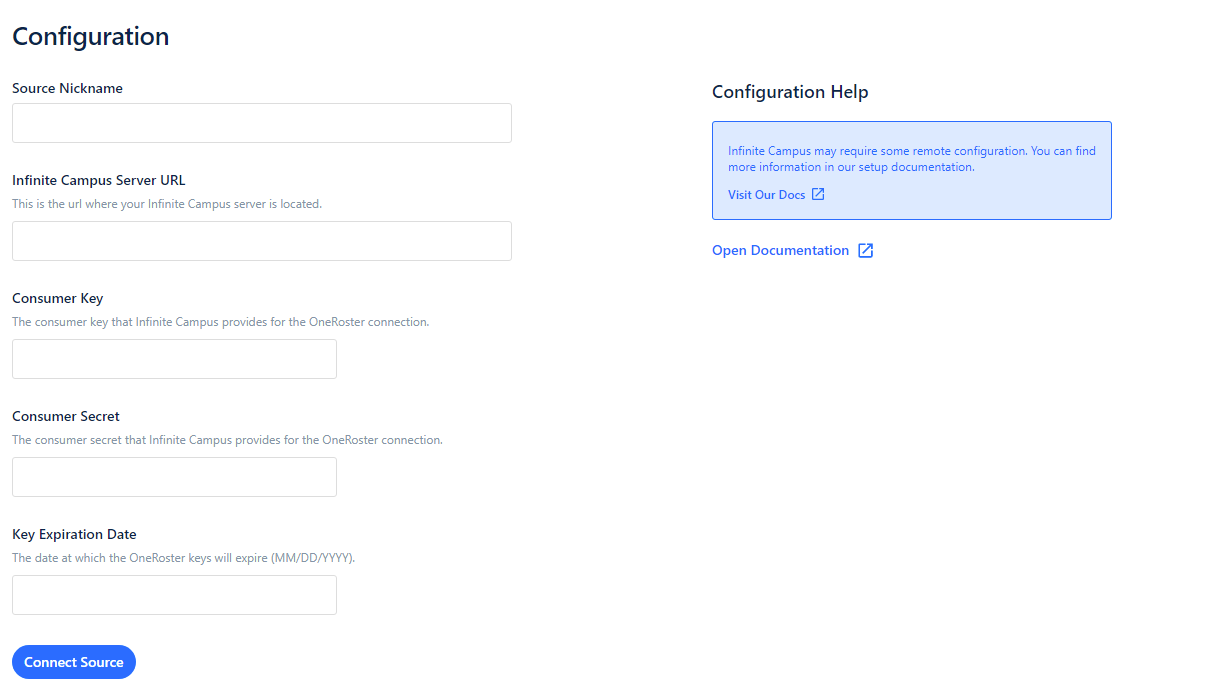Edlink supports the ability for school admins to connect a number of student information systems (SISs) to learning apps. Our SIS integrations allow applications to retrieve rostering data from an SIS.
This is useful when an app needs a full set of data for users, as some learning management systems (LMSs) cannot provide all of the data that an SIS can provide. One of the SISs that Edlink integrates with is Infinite Campus.
Below are the instructions school admins should follow to connect Infinite Campus to Edlink.
1. Sign into Infinite Campus and generate keys for a OneRoster 1.1 integration.
2. Create an Edlink account or sign into your existing account.
3. Select Connect Data Source.
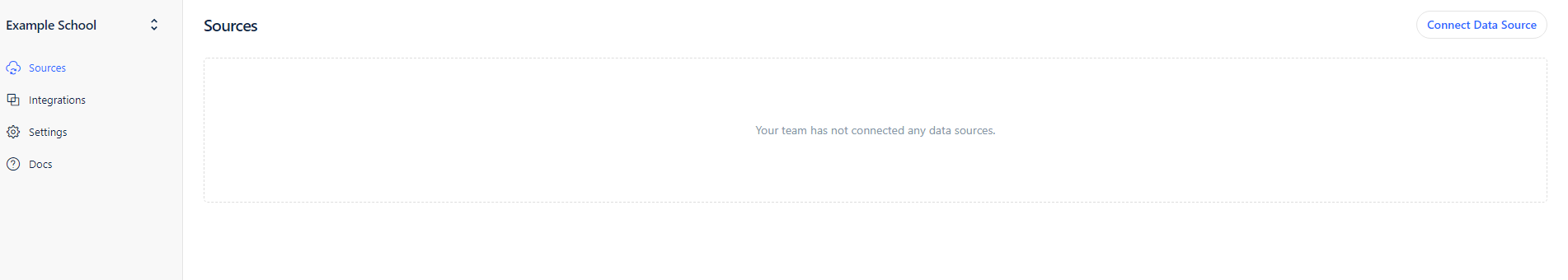
4. Select SIS Providers
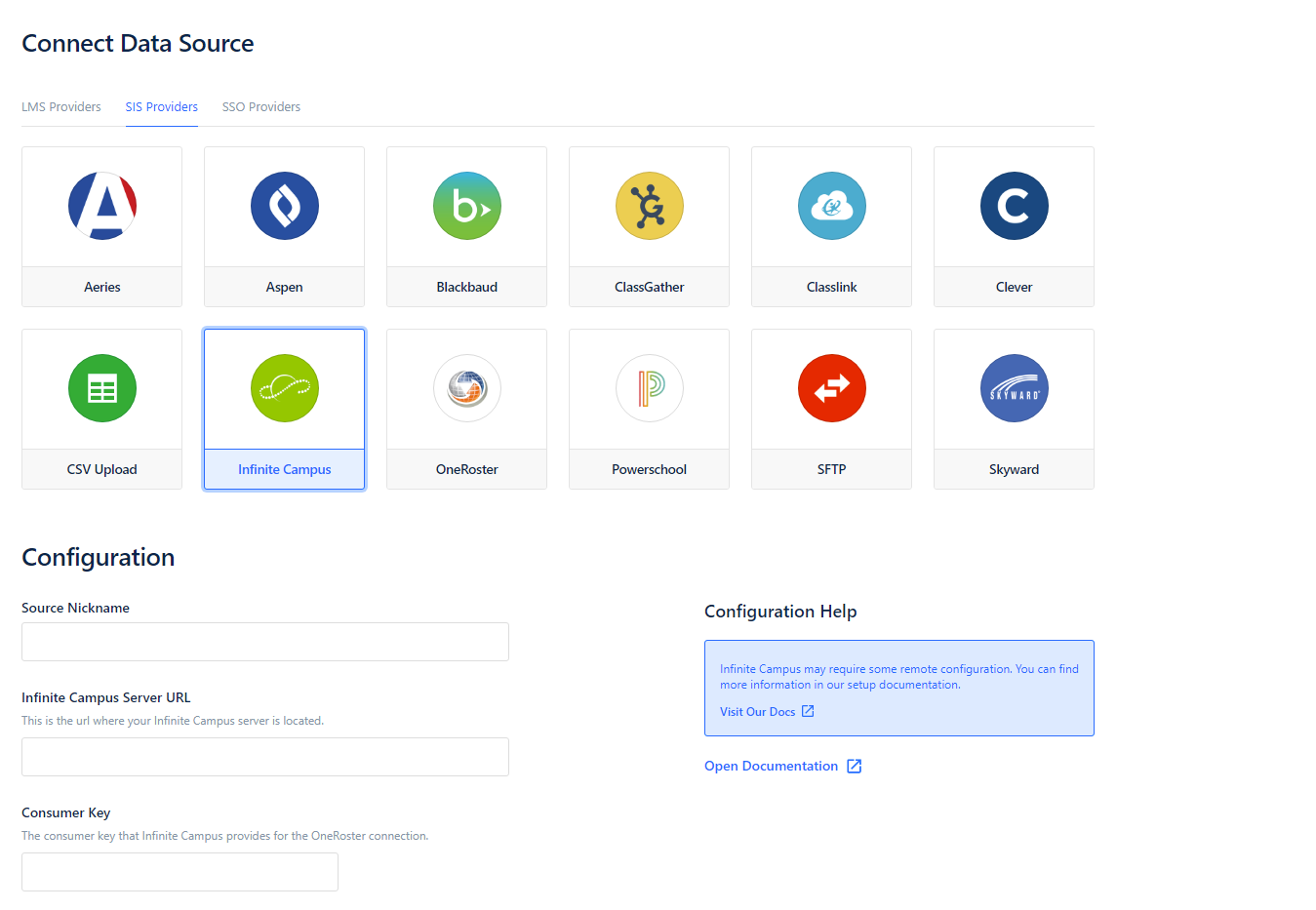
5. Select Infinite Campus and enter a Source Nickname.
6. Complete the following fields using the OneRoster 1.1 credentials generated in Infinite Campus.
- Infinite Campus Server URL
- Consumer Key
- Consumer Secret
- Key Expiration Date
7. Select Connect Source