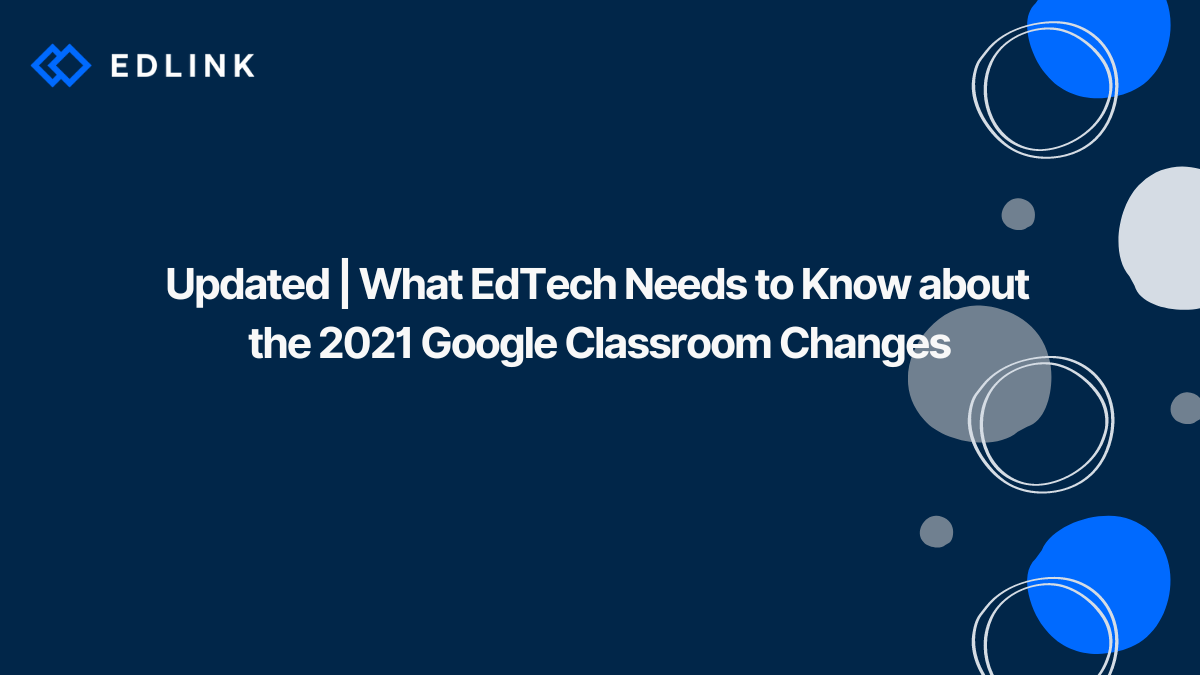Google announced several updates to their LMS, Google Classroom. This is a list of those changes.
What Changed for EdTech Developers?
Google Classroom will host add-ons. Add-ons will be applications that are tighter in their integration with the platform. These applications will appear easily so users won’t have to navigate through a new window. Administrators are able to pre-install add-ons and grant access to a subgroup of users. Add-ons will only be available for premium versions of Google Workspace for Education.
Why Does this Matter?
Add-ons use a different mechanism to integrate with Google Classroom. And they have the ability to provide grade passback. Big-named partners include Edpuzzle, IXL, Nearpod, Kahoot!, and Newsela.
What Changed for Google Classroom Users?
- With the support of Clever, teachers and administration can sync roster information.
- Skyward and Infinite Campus customers can use grade exports for Aspen SIS.
- Users can access deeper insights with classroom audit logs and student engagements.
- The classroom android app works offline or with intermittent connections.
- Students can do more with photos. Now it’s easier to attach, submit, and combine photos into a document. Also, students will be able to crop, rotate, and adjust the light of images.
- Teachers can grade classrooms with ease on android. They can switch between submissions and grades while viewing an assignment, and share feedback.
- Students and Teachers can customize classroom assignments and posts using rich text formatting. This includes italics, bold, underline, and bullets. Google Classroom can create “originality reports” to check plagiarism and expanded into 15 other languages.
Google Classroom Reading Suggestions:
Explore other articles about Google Classroom.
Google Workspace for Education: What Edtech Developers Should Know
API vs. LTI Integration for Google Classroom
How to Implement SSO for Google Classroom
The Challenges of Integration with Google Classroom
How Google Classroom Integration Differs from Other LMSs
Learn More about Edlink
If you're looking for a partner to guide you through developing Google Classroom integrations, then let us introduce ourselves. We're Edlink!
Introducing Edlink
Our Mission at Edlink
What is the Edlink Unified API?