Hey School Admin! Want to change your team name in Edlink? As a reminder, you created your team name when you first connected to Edlink.
Here's how to change it.
Log into your Edlink account and go to Settings
Go to ed.link and log into your Edlink account.
Once you're in, hit the Settings tab on the left-hand side of the screen.
Update your Team Name
You can update your team name at the top of the Settings page.
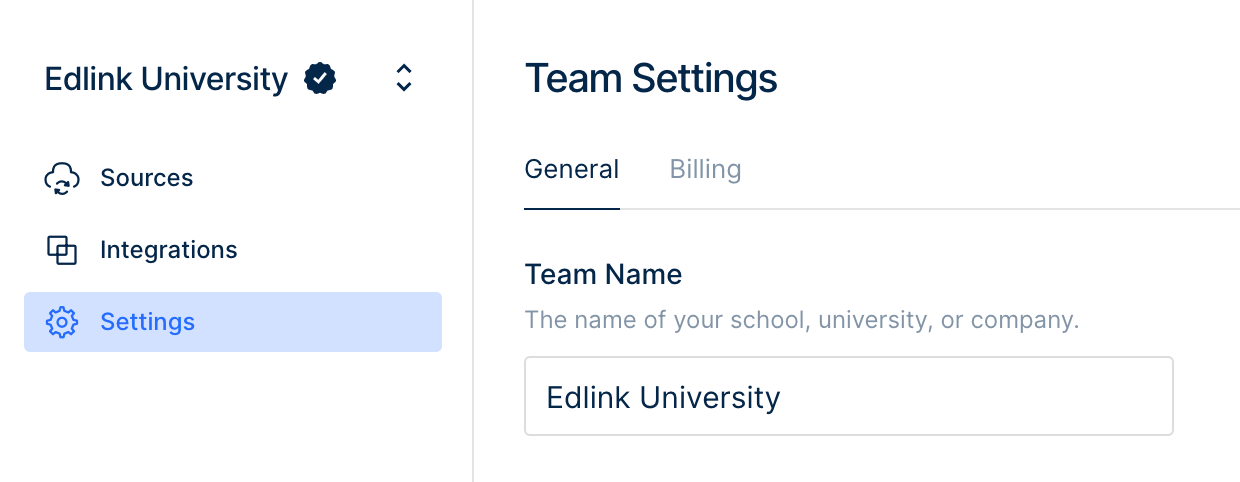
Once you've updated the name, hit the blue Save Settings button further down the page.
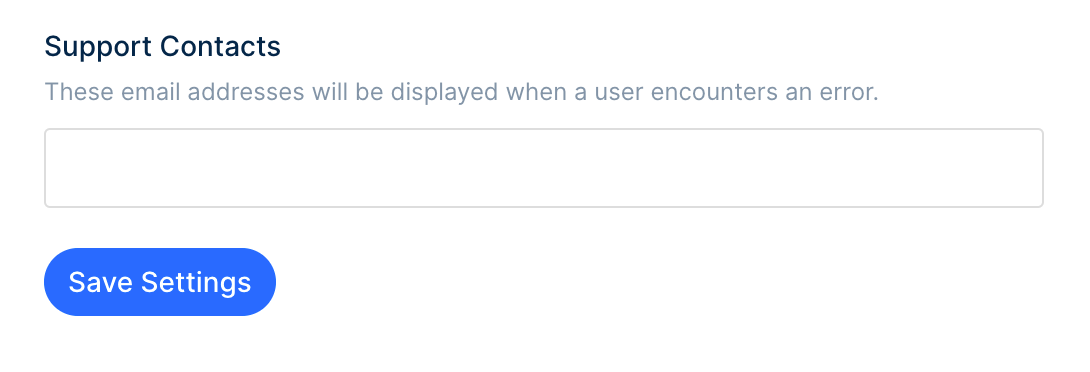
You're all set! Your Team Name should now be updated in Edlink.
